Lenovo has been an interesting player in the budget smartphone game. They’ve put out some good phones, but curiously many of them have had only 2-band GSM and single-band WCDMA. I overlooked the Lenovo K50 K50-t5 K3 Lemon Note because when news regarding it’s release first came about, the specs going around the web showed only dual-band WCDMA.

This information turned out to be false and it had me skipping over it. I’m pleased I got a 2nd chance to review the K3, because in addition to the worldwide 3G, the K50-t5 is a very good phone, with only a single blemish that keep it from greatness.
Lenovo K50 review style
The Lenovo K3 is at first appearances a fairly unassuming phone. It’s very square without any sort of rounding except at the far corners – a big positive in my book. It’s also a remarkably light and thin phone, though not cheap feeling.
The K3 typically comes in white or yellow, but black battery covers are available for purchase, as well as a large selection of flip cases, soft clear cases, bumper cases and tempered-glass screen protectors.
The back piece and sides are all of one piece, and the volume and power external buttons are part of this piece as well. There are minor creaks in the back piece, but it should be noted that I removed the back piece well over 20 times before these started to kick in.

Taking a closer look shows the sides of the back to be curved. The backpiece is excellent at shunning fingerprints and depending on what angle you look at it from, the backpiece appears as either white, gray or a very interesting shimmery silver. I’ve not seen plastic perform like this before and it’s something that’s had me often tilting it to check out.
Also notably, the camera and very powerful dual-LED is in the top far corner, and the speaker on the opposite side about 1/3rd of the way down.
The phone includes a multi-color LED notification, and as has been increasingly more frequent, no light for the capacitive buttons.
So while at first glance, the Lenovo K50 K3 Lemon Note isn’t a phone that will stun you with style, you will likely gain a strong appreciation for the small, understated elements of uniqueness.
Lenovo K50 OS / ROMs / performance
Part of what’s special about the Lenovo K50-t5 is that they’ve got an intriguing ROM release method and professional development team working on ROMs. Indeed, Though the Lenovo K3 Note has been out for several months already, Lenovo is still regularly putting out new ROMs for it, having just released 5.1.1 beta.
The Lenovo K3 Note development team has 3 ROM build lines for the Lenovo K3. Not so much different than what we see with Android Chrome.
There’s a beta development build, this ROM has only English and Chinese and includes the latest bug fixes and enhancements. Next down the line is the stable CN/English build.
Interestingly, you can switch between these two builds from within the OTA update manager with a couple of clicks, a big download and a reboot to flash in recovery. You don’t lose any of your apps or data when you do this; only the OS changes.
Google Play on CN ROM
The minor hassle for the CN ROMs is that if you want to use Play, you have to flash a custom recovery with SP Flash Tool and then install gapps from within recovery. When OTA update time rolls around again, the stock recovery needs to be present, so you need to flash the stock recovery back.
Once this is done and the OTA process is finished, you can then reflash custom recovery and install gapps again. It all sounds rather complicated if you’re not used to it, but while it is a bit time consuming, it’s not difficult.
Google Play on international ROM
For those who can’t be bothered, there’s also a stable non-CN ROM, which some people refer to as ROR (rest of the world) and it contains all of the international language options as you normally see on multilingual Android. This ROM comes without any China apps (though not without junk apps, though they can be easily uninstalled without root) and fully ready with Play Store. While stable, the downside to this ROM is that it’s the last in line to receive bug fixes and enhancements.

That they continue to develop for the phone and with the triple ROM update cycle, the setup is really something special and goes beyond even what Asus is doing with the Zenfone 2. It adds huge attraction to a phone when you know there’s a strong, professional team behind it.
General OS notes
The OS on Lenovo K3 Note as I’ve tested it has Android Lollipop 5.1.1 beta CN and Lollipop 5.0 international. I experienced several lockups with the 5.1.1 beta that had me unable to turn either the screen or the phone off. Since switching to and extensively using the stable international ROM, this hasn’t happened again. There have been no problems with apps force closing on either ROM.
The K3, both on the CN beta and international ROM has the annoying quirk of cutting device power by 50% when battery level reaches 15%. This is in spite of the battery saver option not being selected. Functionally, the phone still runs fine and it’s unlikely people will be running high-end 3D games with only 15% battery, but it’s unfortunate there’s no control over this.
Included on the international ROM is support for multiple users and guest mode, this is a nice little plus, as many China phones and many main brand phones don’t include this Lollipop optional functionality.
The storage is entirely relegated to one partition. The OS takes up 5GB and you’re left with about 10GB free.
Lenovo K50 Antutu
The Antutu is an extremely high 45k on the latest 5.1.1 ROM. 9k on 3D makes it powerful enough to run complex 3D games smoothly.
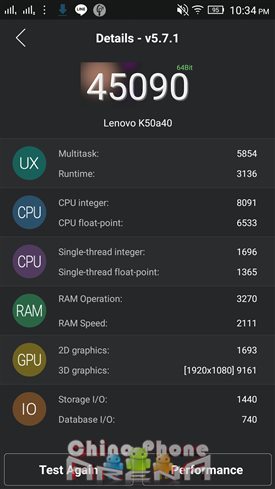
Background app management
Unfortunately, the K3 Note has a not-so-great time with keeping apps in memory. Apps used only a few minutes prior often need to be reloaded when returning to them. Generally the K3 Note is good for a few apps over a few minutes, but I even found it occasionally happen within a few seconds of leaving an app and coming back to it.
There is a settings menu that allows for selecting which apps will immediately close if not active, however even though all apps are unselected, the issue remains.

This is happening with 400-700MB RAM free, and is in stark contrast to several 2GB RAM phones I’ve recently reviewed that keep apps in memory until memory runs low.
To qualify, we’re not talking about huge delays; perhaps a matter of an occasional couple of seconds while the app reloads, which for most users won’t be an issue at all and will hardly go noticed.
Transitions and scrolling
Transitions though are extremely smooth, perhaps the smoothest 1080p mobile I’ve used. Sliding between homescreen pages, pulling down the notification/quick access area, keyboard pop-in and out – it’s all butter smooth.
Slow scrolling is perfectly smooth, and fast scrolling via quick flick up or down is excellent. Rendering of web pages is very quick.
Vibe UI
Notably, the Vibe OS allows for swipe-down from any area on the homescreen to pull down notifications and quick-settings, and swipe-up to quickly search for any app (With the CN stable and CN development build, but not with the ROR ROM).
I found the VibeUI swipe-up-to-search feature to be especially useful, and not only does it allow you to rapidly search for any app, it keeps your most recent searches there becoming functionally a most-used app drawer. I missed this swipe-up to search functionality in the international ROM, but have since found a 3rd party solution that works great.
There’s no app drawer with Vibe UI. You can download a working app drawer from Play, though with the swipe-up-to-search functionality in Vibe UI, I didn’t find the lack of an app drawer to be a hindrance.

One thing I do have had an issue with in Vibe UI is easily accessing an app’s info area to perform functions such as force stop / clear cache / change default open preferences etc… With Nova you tap and hold on any app icon and then enter into the app’s control area, but with Vibe UI it’s necessary to enter settings > apps > navigate to your app. Not a huge deal, but worth mentioning since I found myself internally cursing more than once at the 10 second delay.
Regardless, if any of the things about Vibe UI bother you, you can of course install something like Nova to gain a more traditional control scheme, and this is the course I’ve taken.
Lenovo K50 display
The K3 Note display is 5.5″@1080p giving us a smooth, retina ppi of 400. The display on the K3 has medium pop. Colors and not washed out whites are moderately strong. Brightness is quite strong, registering 380 lux at its brightest and making it usable on sunny days outdoors at less than max brightness.

At its dimmest, the display registers an excellent 9 lux. We very rarely, if ever, see a display go this dim without rooting, and it’s something I’d like to see more manufacturers following suit with. Great for reducing battery use and eye strain at bedtime. Notably, there’s no flicker at it’s dimmest.
Auto-brightness is working without issue and appropriately adjusting the brightness of the display.
Being an IPS display, at extreme angles there’s very little color / contrast change and the LCD remains easily seen. The display is also OGS, which means your finger is right up against the LCD when flipping about.
Lenovo K50 battery life and charging
The Lenovo K3 Note battery is rated at 3000mAh. The charging system is capable of fully saturating the battery to a solid 4.2V. Obtaining a full charge takes three hours.
Streaming 720p video over YouTube WiFi with both SIMs in and brightness at 140 lux, the Lenovo lasted more than six hours, a result I’m quite happy with.
I did a second standard use test over 25 hours at low brightness and WiFi on 100% of the time. I used the phone as I normally would – chatting, Facebook, web surfing, short phone calls, short videos and the K3 turned out another impressive onscreen time of nearly six hours.
Lenovo K50 WiFi signal strength
WiFi on the Lenovo K3 Note can be rated as great, staying strong and fast up to 130ft / 40m, and maintaining connection but significantly slower up to an additional 20ft, from a standard home router behind concrete. Lenovo has done a standout job with antenna configuration.
Lenovo K50 GPS
GPS on the K3 Note is very strong, with a couple of satellites reaching in to the 40’s and several staying in the mid-30’s. The GPS cold locked within several seconds.
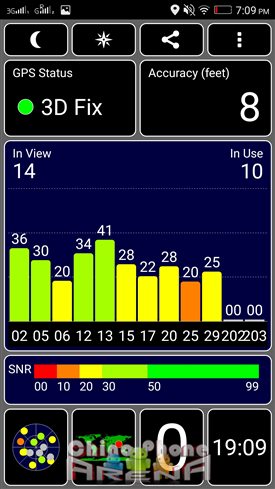
Lenovo K50 OTG gyroscope compass
OTG, gyroscope and compass all work great without any fuss.
Lenovo K50 frequency support
WCDMA 3G on the Lenovo K3 is worldwide 850/900/1900/2100. LTE 4G is 1800/2100/2600. While the Americas still have a bit of a wait before seeing LTE support from China mobiles, it’s excellent to finally see Lenovo put out a budget mobile with worldwide 3G. As always, double check your carrier’s frequency before purchasing a mobile phone.
Lenovo K50 camera
The camera on the Lenovo K3 Note is a true 13MP and performs well. It’s been straight clouds and rain here for the last couple of weeks, so no chance to test in proper daylight, but that’s okay as it gives us a chance to see how the Lenovo K3 camera performs in less than optimal lighting.
[flickr_set id=”72157656312214619″]
Even with the cloudy weather, the Lenovo K3 camera produced impressive results, with the 100% crops being socially usable.
The pictures in the gallery are unedited other than crops and resizing; with some minor post-processing they’d be even more impressive. This is as true for mobile phone images as it is for DSLR images.
I took the liberty of making some minor edits to this cloudy day picture; while the original looked good, spending just a few seconds with important images can make a big difference.

Also mentionable is that the flash on the Lenovo is powerful. And in contrast to many flashes on China phones, actually puts out enough brightness to be useful indoors.
Lenovo K50 speakers and mic
The speaker on the Lenovo K3 Note is quite good, with loudness well beyond adequate and even offering up some surprising depth and clarity. Also included on the international ROM is Dolby Atmos which gives you graphic EQ control.
The mic and earpiece were beyond adequate for phone calls, even with significant background noise such as fans and traffic next to a busy highway.
| Conclusion Summary | ||||||||
|---|---|---|---|---|---|---|---|---|
|
|
|||||||
Will apps falling out of memory strongly affect you. This is the question to ask yourself when considering purchasing the Lenovo K3. I’d guess for the majority of users looking for a solid mobile, this point won’t be a factor and indeed would probably go unnoticed by many if it weren’t for my mentioning it.
I’ve spent a lot of time on with the Lenovo K3; both on the review and real world use of the phone. Other than the above mentioned issue, I can highly recommend the Lenovo K3 – it’s a mobile with great GPS, very strong flash, very good external speaker, very good camera, strong WiFi, smooth display, worldwide 3G, strong battery life and charging, along with a professional ROM development team putting out regular updates.
It’s hard to ask for more at this great price point. All things considered, it’s more mobile than it’s similarly priced peers and even more mobile than much of it’s pricier competition.



























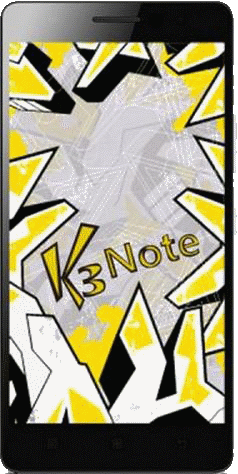
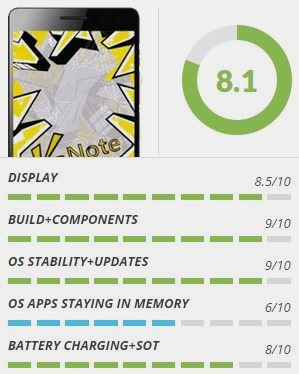
Leave a Reply