Review: SJ4000 Action Camera
In this highly documented age, action cameras have come to be quite popular. Big camera names each have their own spin on these types of cameras. One of the more, if not most, reputable ones is the Hero series from GoPro. 
GoPro cameras offer excellent tech specs, features, diverse mounting capabilities, robustness, remarkable performance, and as expected, a pretty sizeable price tag. Simply put, it is not easy for everyone to get your hands on one. However, if you are looking for an action cam but do not want to lose an arm and a leg for it, fear not for there is such a thing as clones. The SJ4000 resembles the GoPro Hero 3+ so much that you can easily mistake it for one at first glance.
Physical SJ4000 review
The form factor of the SJ4000 is very similar to the GoPro, as well as the user interface design. There are 4 buttons on this little camera – the power button situated in front, right beside the lens, an OK/trigger button on top, and scrolling (up, down) buttons on one side. The ports for the micro SD, micro USB, and micro HDMI are located on the opposite side of the scroll buttons. The battery can be accessed at the bottom by removing a (very challenging) cover. Even with the battery inserted, the SJ4000 is extremely light to the point of doubting its robustness. However, the waterproof casing seems sturdy enough to protect the camera from fair forces of impact.
Accessories SJ4000 review
The SJ4000, priced at around US$100, comes with a variety of mounts, connector converters, straps, and a waterproof casing. The mounts and converters are made of seemingly reliable plastic with steel nut and bolt connectors. The waterproof casing is designed similarly to the GoPro casing as well, including the sealing mechanism. I tested the reliability of the waterproof casing using a humidity detector placed inside it, and submerging it in water for some time. Unfortunately, the 5% and 10% indicators were triggered as shown below. The 5% and 10% indicators had started to get a pinkish tint to them.
1. Before test
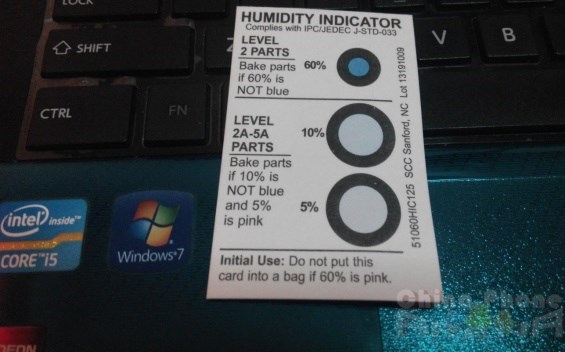
2. After test
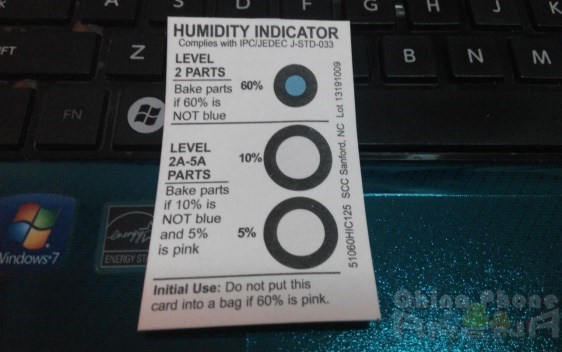
Since only low levels were detected, perhaps a bit of reinforcement of the case would suffice when using it underwater. Additionally, the screws of the mounts don’t fasten too securely, giving the camera a bit of wobble, but again, can be easily modded/reinforced.
Performance and Features SJ4000 review
The camera supports micro SD cards up to 32GB large. There is a micro HDMI port which is fully functional to project the screen display. The port, however, has a less than perfect fit – it can lose the HDMI cable connection in certain positions. The micro USB on the other hand fits perfectly in the port.
The preview screen is a very nice feature, and is actually a big step up from earlier models in the GoPro Hero series in this aspect. There is no need for an external device to obtain an FPV while setting up/mounting the camera.
The camera has a single immensely long list of setup configuration options. Video, photo, and general settings are all listed randomly in the setup menu.
(1) Resolution: 1080p 30fps by default, but may be changed to 720p 60fps, 720p 30fps, WVGA, and VGA.
Here are a few in-car test videos.
In 1080p mode with good lighting, the video is clear and sharp enough as can be expected, and maybe even a little bit impressive for the camera’s price. It also delivers on its 170 degree wide angle claim. On the other hand, in low light conditions, even with increased exposure settings, the video loses sharpness and gets quite grainy despite the 1080p setting. HDR mode seemed to help very little, too.
(2) Cyclic Record: 3 minutes by default. It may be turned off to just record one long video, or it can also be selected to chop the recording into 5 or 10 minute clips.
(3) HDR: Off by default.
(4) Motion Detection: Off by default.
(5) Audio: On by default.
(6) Date Stamp: On by default.
(7) Capture Mode: Single by default, may be selected to shoot successive photos every 5, 10, and 20 seconds. This is the closest to time lapsing in this camera.
(8) Image size: 12MP by default. There are options to lower the size to 10MP, 8MP, 5MP, 3MP, 2MHD, 1.3MP, VGA.
Here is a sample snapshot. This one was initially taken at 12mp and then reduced for this post.

The differences in the different resolutions of the photos are not very apparent unless zooming in. It is fairly good for outdoor stills. Do not expect it to be good for up close photography – this is not the camera’s purpose. If you are interested in taking a look at the full 12mp stills, you can download them from here.
(9) Quality: Normal by default, may be increased to Fine, or decreased to Economy.
(10) Sharpness: Normal by default, may be selected to be soft or strong.
(11) White Balance: Auto by default, may be set to Daylight, Cloudy, Tungsten, or Fluorescent.
(12) Color: Color by default, may be selected to be Black and White, or Sepia mode. However, I am not able to get the B&W and Sepia modes to work. I am still waiting for firmware updates for this issue.
(13) ISO: Auto by default, may be manually set to 100, 200, or 400.
(14) Exposure: 0.0 by default, but may be adjusted from -2.0 to +2.0 by increments of 1/3 steps.
The photos shown are all VGA sized images, with ISO and exposure settings adjusted.
6. VGA, -2.0 exposure, Auto ISO
7. VGA, -2.0 exposure, 400 ISO
8. VGA, +2.0 expoure, Auto ISO
9. VGA, +2.0 exposure, 100 ISO
(15) Face Detection: Off by default, other options include Face Detection, and Smile Detection.
(16) Anti-Shaking: Off by default.
(17) Quick Review: Off by default, may be adjusted to preview the last photo taken for 2 seconds or 5 seconds.
(18) Date Stamp: (Yes, this is the second Date Stamp item in the menu; confusing and redundant) Date/Time by default, may be selected to only display the Date, or may be switched off. I do not know which of the two Date Stamp items override which.
(19) Language: English by default.
(20) Date/Time: Allows the user to set the current date and time.
(21) Auto Power Off: Off by default, may be set to shut down after 3, 5, or 10 minutes of idle time.
(22) Beep Sound: On by default.
(23) Screensavers: Switches off the preview after 1 minute of idle time or recording by default. There are 3, and 5 minute options, as well as the option to keep the preview on screen.
(24) Frequency: 60 Hz by default, may be switched to 50Hz for PAL.
(25) Rotate: Off by default. I find this extra handy when using it as a windshield camera. It saves the effort of flipping the video when editing it.
(26) Car Mode: Off by default, may be enabled to automatically turn on and start recording when the car is started. It seems that it is triggered by input power detection. So charging the camera through an AC outlet will trigger it to turn on and start recording as well. Just switch it off manually.
(27) License: No Set by default
(28) Delete
(29) Format
(30) Default Setting
(31) Version: This shows the current firmware version loaded. Flashing a new firmware can be easily done by copying the firmware file onto the micro SD, insert the card into the camera, and boot it up. It will take a few minutes for the camera to start up as it loads the new firmware. The firmware file must be deleted after flashing, or the camera will reload it every time the camera boots.
As I’ve said, an exhausting list of configuration options. The list is accessible after passing the video mode, the photo mode, and the review, which makes it very cumbersome to tweak settings. It forces the user to pick one setting and stick with that during the entire session of using the camera. Although, keep in mind that it is an action camera, and is pretty much how it should be used – set it up once and let it rip.
Firmware updates SJ4000 review
A comforting thing is the support for this camera; there are frequent firmware updates for this model (easily Googleable). My first SJ4000 unit had a white screen issue which I had replaced, but a little later, they seem to have had addressed the issue with a simple firmware update. It was released quite promptly, much to the appreciation of the users with the same bug.
Conclusion SJ4000 review
Pros:
- Video quality is great in good lighting conditions
- Decent quality of stills
- Effective exposure and ISO adjustments
- Notable features – Preview screen, Rotate function
- Continuous firmware support for bug solutions and feature updates
Cons:
- Grainy video in low light conditions
- Color setting bug
- Mount fasteners aren’t the greatest – causes a bit of wobble
- Waterproof casing lets in moisture
- Disorganized setup menu
- Slightly loose micro HMDI port
Honestly though, these cons are on the boundary of nit-picking. For the price of this camera, some things are bound to have imperfections, and this one has these – very minor issues, easily remedied with a bit of reinforcements for the accessories and some editing for the video and color bug.
The SJ4000 is a very good action camera. If you want an action cam without having to dig too deep in your pockets, get yourself one of these.

Leave a Reply