For many users, one of the only options for rooting is KingRoot. Unfortunately KingRoot doesn’t work with all apps. The main purpose of this change KingRoot to SuperSU guide is so that Meizu M3 Note users will be able to use FlashFire to flash the Global ROM onto Meizu M3 Note.
Note, this guide should work for all phones that have been rooted with KingRoot, not just Meizu M3 Note root.
Meizu M3 Note MT6755 Helio P10 guides related to this guide (links open in new tab)
- How to root Meizu M3 Note
- How to change ID and ROM of Meizu M3 Note from China to Global International
- How to fix “Firmware is too old” when changing ROM on Meizu M3 Note
Prerequisites
- already rooted with KingRoot (if not already rooted with KingRoot, see this guide (opens in new tab)
What to do
- Download the latest SuperSU me / Super sume apk.
- Install and run latest SuperSU me / Super sume.
- You should see a KingRoot SU permission popup on your phone. Allow it.
- You should now see a screen showing KingRoot is installed, along with a big blue button. Tap the big blue button.

- Wait a bit until SuperSU me tells you the process has been completed. It also tells you to uninstall any further traces of KingRoot if they exist, which can be done by going to apps in settings and find anything related to KingRoot and uninstalling.
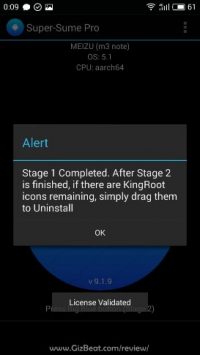
- You should now have SuperSU control app in your app drawer and/or on the homescreen. Go ahead and open it.
- When SuperSU control app opens, you should see a notification popup asking you to update the binary. Go ahead and select ‘Continue’, then ‘Normal’.
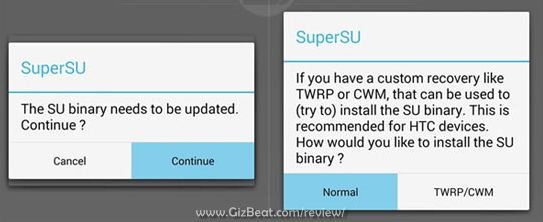
- After waiting for 30 seconds or less, you should then see a message that tells you the operation has been completed successfully and to reboot your phone.

Bam! Done. Go ahead and reboot and enjoy SuperSU on Meizu M3 Note or whatever phone you’ve used this KingUser to SuperSU guide with.

Leave a Reply