The most common complaint I see with Mediatek phones, specifically the MTK6589 and MTK6589T is to do with weak GPS. There are many fixes that have been made available with mixed results. For those of us that need a reliable GPS but haven’t been able to fix the problem it leads to all sorts of frustration. I was one of those people that could never fix the issues and my GPS remained completely unusable. The solution I found was simple but so effective and will work on any device.
The magical solution is a Bluetooth GPS receiver. There are many types and they range in price from $25-$100. The model I have had great success with is the Qstarz-BT818XT and it cost me around $75. These devices take the place of your GPS antenna to get your signal. They feed the signal straight into whichever GPS app you prefer to use. The great thing about this method is that whether you have a phone with GPS issues or perhaps a tablet that doesn’t even have GPS, it will still work regardless of brand.
To get it to work with your device is a very easy process.
1) First thing is to check the box for “Allow mock locations” which can be found under settings>developers options.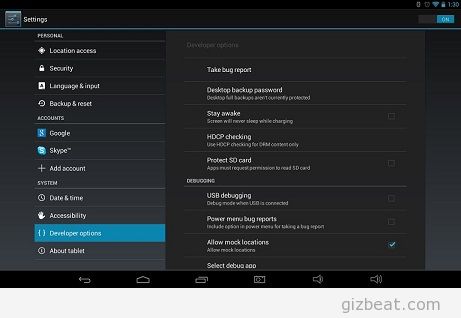
2) Then download the free app “Bluetooth GPS” by GG MobLab from the play store.
3) Make sure your phones GPS is off.
4) Turn the phone’s Bluetooth on

5) Turn your Bluetooth GPS receiver that you purchased on and pair it to your phone like you would any other device.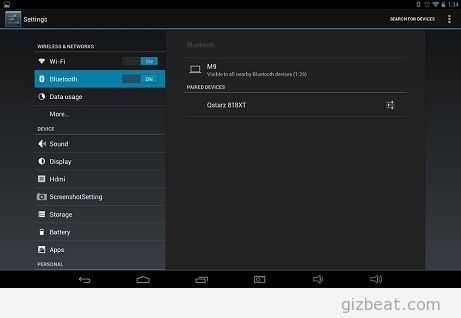
6) Open the Bluetooth GPS app and select your Bluetooth GPS receiver from the drop down menu.
7) Make sure to check the box labeled “ Enable Mock GPS Provider”
8) Hit connect wait for GPS information to populate in the app. 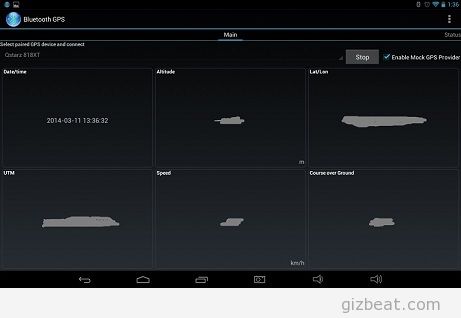
9) Start your navigation app and enjoy high quality, worry free GPS navigation!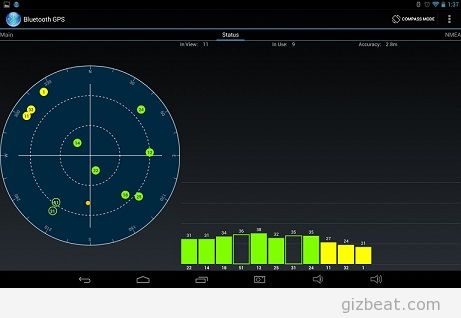
All of the screenshots shown are from my Pipo M9 tablet which does not have stock GPS capabilities.
The signal in the last screen is an indoor GPS lock. As you can see, it connects to many satellites and holds a strong SNR.
I have enjoyed this solution over the last 6 months and I have to admit it is very nice having a 10.1” tablet as your GPS. Hopefully this can help some of the GPS frustrated Mediatek owners start navigating the streets with a new found confidence.

Leave a Reply