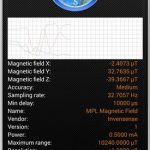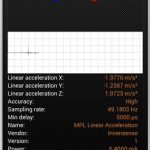Meizu M3 Note review display
The display on the Meizu M3 Note is one of its highlights. Its IPS LCD looks great from all angles, including extreme diagonals. The 5.5″ display is one-glass-solution (OGS) which means your finger is right up against the display.
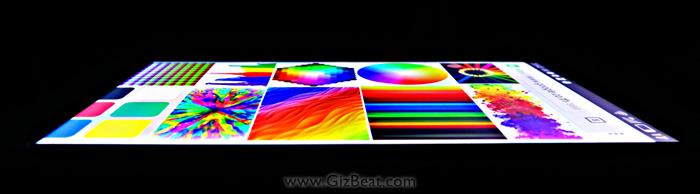
Ulefone Power full review
All mobiles 5% off 5off4cellphone
Redmi Note 3 Pro full review
There is some minor vignetting on the bottom half of the display, but nothing abnormal. There’s very little evidence of LED placement, and zero pixel light bleed from the corners. The default whites are pure and lean towards neither warm nor cool.
Maximum brightness comes in at a solid 350lux which makes it well beyond adequate for outdoor use. Minimum brightness hits a nice 1lux which is great for bedtime use.
Meizu M3 Note review OS Android 5.1
most of the things it does aren’t to break the mold, but improve it.
Flyme is one of the more unique customizations of Android, yet most of the things it does aren’t to break the mold, but improve it.
To access recent apps, you simply give a short swipe-up from the bottom of the display, this is nice and sure beats having to hold the home button down as with some Chinese phones.
Thankfully there’s also a solution that takes care of both of these issues, introduces some interesting functionality.
- Storage on 32GB model
- Installing from Google Play
- System info
- Display temp
- Flyme account security
- Theme downloads
- Global ROM
- Power mode
What is Flyme SmartTouch
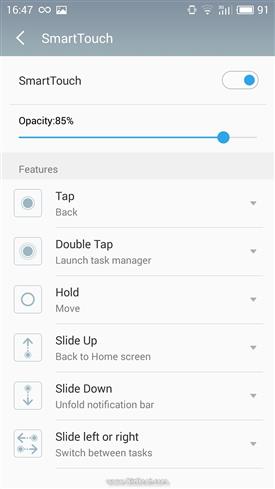
SmartTouch is a settings option in Flyme that turns on a small, circular, transparent button that gives us additional mobile functionality.
SmartTouch options
- Single tap for back
- Double tap for recent apps / task manager
- Slide up for Home
- Slide left or right to switch between apps
A couple of these can have their function changed, but this is in our opinion the best setup. Opacity of the button can also be adjusted.
We really like the option for app switching which allows us to slide back and forth between apps.
One solution we’d love to see implemented would be long-tap home button for homescreen, and double-tap for recent apps (or vice versa). This would be easy to put into effect if Meizu. Regardless, after a few hours, users will likely find themselves adjusted and attached to the way the M3 Note works.
Meizu M3 Note root review
As Xiaomi takes a step backwards with ease of rooting, Meizu M3 Note takes a huge step forwards. The Meizu M3 Note comes pre-rooted. For Meizu M3 Note root on the latest 5.1.3.2G Global ROM, simply create / sign-in to your Flyme account, go to Security, and enable root permissions.
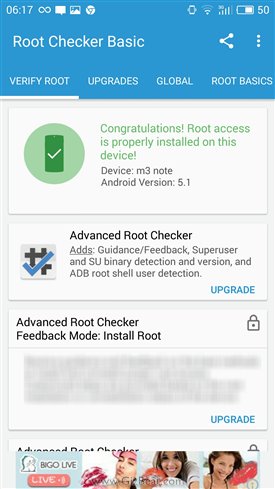
Meizu M3 Note review OS fluidity
When first receiving the Meizu M3 Note, there were some moderate CPU hangups, including long pauses when typing on the keyboard before they came through in a rush.
After the first hour of use, the Meizu M3 Note calmed down, and has remained an extremely quick and smooth mobile.

- System transitions and animations are butter smooth
- Scrolling through recent apps / task manager is very smooth
- Switching to apps in memory is very quick
- Loading apps is quick
- Installing apps from Play after initial setup produces only minor system slow down
- Google Play Store working without issue
Meizu M3 Note review fingerprint sensor
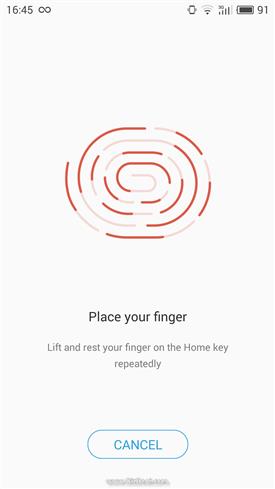
The fingerprint sensor on the Meizu M3 Note is great. After scanning in our thumb twice, we were afforded rapid, moderately sloppy scan-ins. At this point the Flyme OS doesn’t allow for scan in from display off, which is a bit of a bummer, but not a huge deal.
Meizu M3 Note battery life SOT screenon time

The Meizu M3 Note battery is 4100mAh. It’s incredible they’ve fit such a big capacity battery in such a slim package, but there it is. Battery life is excellent, reaching 9 hours 20 minutes screenon time running a 720p video through YouTube over WiFi at 150lux. Note this is marginally higher brightness than we normally use due to brightness incrementing in steps.
Of course it will vary with use, guestimating conservatively, the average user will easily see 6 hours onscreen over a 24 hour period and 6-8 through a halfday.
Meizu M3 Note battery charging
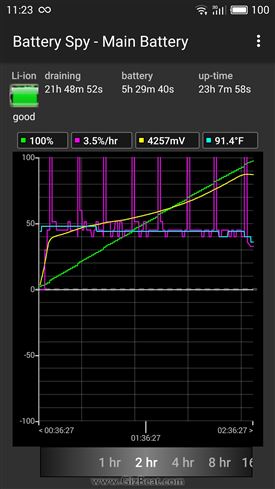
Using the supplied Meizu charger, full charging of the M3 Note’s big battery varied from between 2 hours to 2 hours 45 minutes. A great result and makes the Meizu M3 Note a quick charge mobile.
We tested the M3 Note charging while it was off and charging varied from pulling 1.8A down to .3A at the tail end of the charge. We see from the meter this is a true 4100mAh battery. Note this charge was done from about 5%-100%.

Meizu M3 Note GPS
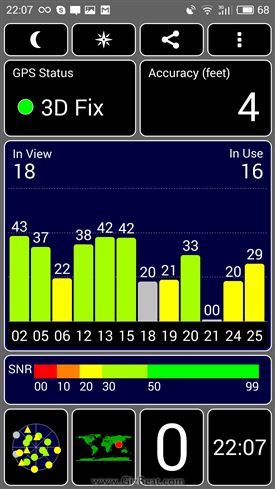
GPS on the Meizu M3 Note is great. A cold lock was achieved within seconds and several satellites almost always remain in mid-30’s to low-40’s, with the remaining connected satellites staying in solid 20’s.
Meizu M3 Note review WiFi
WiFi on the MediaTek Helio P10 MT6755 Meizu M3 Note is great, maintaining a stable, moderately fast connection at 144ft/44m.
Meizu M3 Note Antutu benchmarks
- Total: 46457
- 3D: 7368
- UX: 17982
- CPU: 16193
- RAM: 4914
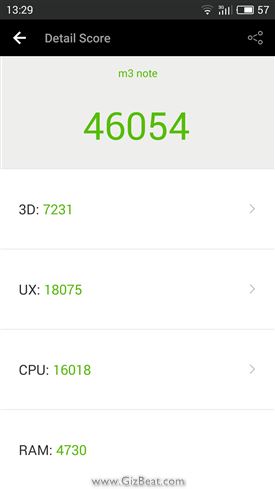
Not a score to blow us away, but remember part of this is due to half the cores running at 1.0GHz in big.LITTLE configuration, which is part of the reason the Meizu M3 Note has such great battery life.
System fluidity wise, the Meizu M3 Note is as quick as the Xiaomi Redmi Note 3 Pro.
Meizu M3 Note benchmarks GeekBench scores

Meizu M3 Note camera sample picture images
The rear camera on the Meizu M3 Note carries a 13mp sensor. Some images in high contrast, bright light scenery, were a bit overexposed, but generally speaking the Meizu M3 Note camera is capable of taking great shots well beyond adequate for social sharing, and perhaps printing at medium sizes (eg, 8×10 11×14).
These images are unedited other than resizing and saving at 75%. The crops are 100% crops from the original full size images. If you’d like to see them at full 1280 wide, you can check them out here (opens in new tab), as well as compare the images to other cameras.
Additionally, the Meizu M3 camera has some interesting manual mode settings, including setting shutterspeeds up to 1/5000s, as well as some ingenious editing options such as dehaze, defog, resize, and annotate. Here’s a quick sample of dehaze, which is just a single tap to achieve.
- Dehaze
There’s also a “Refocus” / “Lightfield” mode, which allows you to tap once and automatically take 7 different pictures at different focus and metering points. There’s an option to merge all of these into a single photo so that that all depths are in focus. Panasonic has this in some of their advanced camera and the feature is called “Post focus”.
- Meizu M3 Note light-field
- Meizu M3 Note light-field
Meizu M3 Note low-light camera picture image shots
Here’s a low-light shot, one taken with the Canon G7X, a $600 1″ sensor standalone camera, and one taken with the Meizu M3 Note low-light camera. The first shot is Meizu M3 Note HDR, then non-HDR, then Canon non-HDR. The Meizu M3 Note does an impressive job keeping up with the Canon, and it could be argued that both the HDR and non-HDR shot from the M3 is a better looking shot than what came out of the canon.
- Meizu M3 Note HDR
- Meizu M3 Note non-HDR
- Canon G7X non-HDR
Sharpness, indoor shots, and low light shots are all quite good. The front facing camera is also very good; about as good as we’ve seen from a phone in this price range.
Meizu M3 Note frequency support
- 2G: GSM 850/900/1800/1900MHz
- 3G: WCDMA 850/900/1900/2100MHz
- 4G: FDD-LTE 1800/2100/2600MHz
Meizu M3 Note review external speaker
The external speaker on the Meizu M3 Note is great. Clear and loud with some decent depth. Maximum loudness is above what most users will be using when watching videos, listening to music, or hands-free calling.
Meizu M3 Note other components
- Light meter
- Compass
- Gyroscrop
- Step counter
- Accelormeter
- mic and earpiece – functioning without issue. The earpiece speaker carries beyond adequate loudness and clarity
- compass – working without issue
- OTG – working without issue (tested mouse and external SD thumb storage)
- light sensor – working without issue
- step sensor – working without issue
Meizu M3 Note review summary conclusion
Everything on the Meizu M3 Note is good, great, or excellent. A smooth, interesting OS, with great GPS and WiFi SNR, solid, slim, slick build, a great default image editor, great battery life and fast charging, and a great external speaker. In addition, general consensus on the net is that the Meizu M3 Note is a winner.

The Meizu M3 Note is a phone we can easily recommend, but comes into tough competition against the Xiaomi Redmi Note 3 Pro, which has a slightly better camera.
Ulefone Power full review
All mobiles 5% off 5off4cellphone
Redmi Note 3 Pro full review
You can’t go wrong with either, but if we were forced to choose between Meizu M3 Note vs Xiaomi Redmi 3 Pro, we’d take the Xiaomi Redmi Note 3 Pro which has a more powerful SoC, marginally better camera, and a bigger user base.