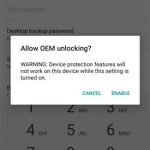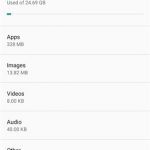UMi Super review style and build
Though we don’t normally discuss unboxing, in this case it’s warranted. UMi is one of the few brands which goes all out on their packaging.
UPDATE: We have edited the wording of this article to reflect that the issues with the battery are with the unit we received, and may not apply to all units.
While Xiaomi and Meizu are coming in small, relatively plain boxes, UMi puts out their Super in a thick tin case. Something like what you’d expect premium cookies to come in.
This doesn’t mean the product inside is premium. In fact, many times it’s just the opposite. Fancy packaging with cheaply built product inside.
At least in regards to physical build, this isn’t the case with the UMi Super. Our first impression of the UMi Super is that it’s very well built; as solid as any main brand mobile.

The sides and two-tone backpiece are of CNC machined aluminum. The display is protected by 2.5D Arc Gorilla Glass.
NOTE: This is a review in progress. Any section may be edited and the review is not considered finished until a score is given.
| Component | Parameter |
|---|---|
| SoC | MediaTek MTK6755 Helio P10 |
| RAM | 4GB |
| ROM storage | 32GB |
| Display | Sharp AUO 5.5"@1080p IPS LTPS OGS |
| Battery | Sony 4000mAh |
| Rear camera | 13MP Panasonic MN34172 |
| Front camera | 5MP GalaxyCore |
| Dual-SIM | Yes (*or single+TF SD) |
| TF-SD expandable | Yes (*) |
| Compass | Yes |
| Gyroscope | Yes |
| Physical action button | Yes |
| Touch-ID | Yes |
| OTG | Yes |
The programmable physical shortcut button
On the side of the UMi is a shortcut button. The shortcut button can only be used from screen on and unlocked, which mostly makes sense, though we’d liked to have seen this button working from screen off if no security set.
Thankfully UMi had the foresight to make this button programmable; you can set it to whatever app you wish.
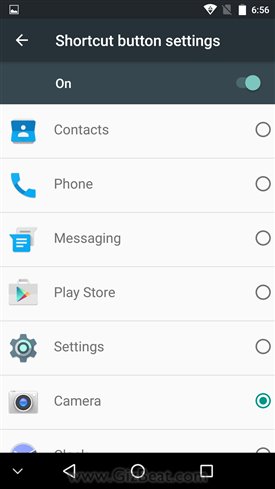
Physical quick button
The harlequin notification button
One of the unique features of the UMi Super is the interesting multi-color LED Home button. On first boot, the button is set to “standby display” which has it softly pulsing constantly. This can easily be turned off in settings with a couple of taps.
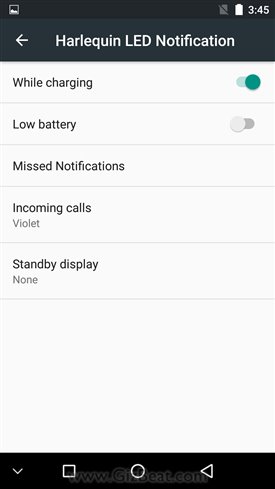
Notification LED settings
UMi Super fingerprint scanner Touch-ID
The fingerprint scanner on the UMi Super is working very well. Moderately sloppy scans are generally scanning us in without issue. The scan can be done from any angle, regardless of what angle you registered your finger as.

Notably, the fingerscanner allows us to scan in from screen off and deep sleep. This is nice, as it saves the extra step of having to press the power button prior to scanning in.
Scan-in is very quick; with the Umi Super in deep sleep, the phone takes under .3s to turn on the display and be ready to rock.
UMi Super onscreen buttons
Out of the box, the UMi super comes with virtual onscreen buttons. You can easily reverse the Back and Recent apps buttons in settings. If you wish, these can be turned off and the capacitive buttons can be used instead.
We leave the virtual buttons on for one reason– single press for recent app. With the virtual buttons turned off, Home needs to be long-pressed to access Recents. Whichever you’re used to, UMi gives us a choice here.
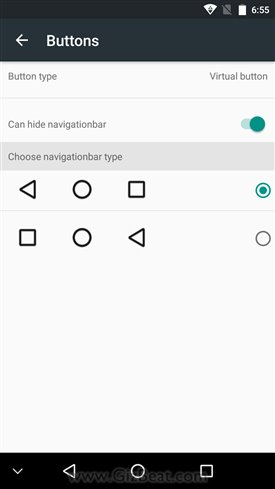
UMi Super Performance on Marshmallow Android 6.0
- Android 6.0 Marshmallow.
- App switching between apps in memory is instantaneous
- System animations are quick and stutter free
- Quick, short flicks produce great fast scrolling with appropriate speed and friction
- Slow scrolling is very smooth
- Google Play Store is working out of the box without any issues
- We’ve experienced no force closes or evident bugs in the UMi Super OS
- UMi Super is appropriately deep sleeping
- Rapid typing is quick and stutter free
- Display settings
- Display settings
- Unlock bootloader
- USB debugging
- Google Play
- Android Marshmallow
- Storage
- Quick settings
UMi Super Panasonic camera MN34172
The camera sensor on the UMi Super is the 13MP Panasonic MN34172. This is the first mobile phone sensor from Panasonic that we’ve reviewed and while it didn’t exactly shine, it didn’t flop either.
In the case of the UMi Super, we have a Panasonic sensor, but not necessarily, and likely not, a Panasonic camera module and lens.
This isn’t true only for UMi Super. It’s the case with nearly all mobiles; that is, generally speaking, only the sensor is named, not the maker of the camera module. This is the case with the majority of mobiles using Samsung sensors, OmniVision sensors, and Sony sensors as well.
While the sensors may be manufactured by the companies named in specs, the full camera modules are normally manufactured by another. A specific example of this is the O-film manufactured module with Samsung S5K3P3 sensor in the Xiaomi Redmi 3 Note Pro.
So, we have a situation where not everything can be attributed to the sensor maker. What also comes into play is the maker of the camera module and camera software processing algorithms.
This is true in the world of stand-alone cameras too, where, for example, we have Canon and Panasonic cameras using Sony sensors.
The UMi Super puts out images solidly in the “good” category. They aren’t images we’d call great, or images you’d want to use for large prints, but at typical digital / social sharing sizes, most people will not know the difference between the images coming from the UMi Super and images coming from much more expensive phones.
Colors are good and dynamic range is decent. Sharpness is good in 80% of the frame, with the edges and corners showing fairly severe image degradation. UMi Super isn’t alone in this, as even many expensive stand alone cameras and many much pricier phones share this fault.

The bottom line is that these images are good, and viewing at typical digital sharing sizes can be considered very good.
We’ve also snuck in some camera pictures from the UMi Super 5MP GalaxyCore front camera. The UMi Super front camera is quite capable and is able to take HDR photos. See the images in the beginning of the set for the GalaxyCore camera sensor image samples.
The pictures in this UMi Super image gallery are unedited other than resize to 1280W and saved at 75%. The crops are 100% crops from the original 13MP images. If you’d like to see the images at 1280, please click here to see them in comparison to previously reviewed phones (opens in new tab).
UMi Super battery life screenon time SOT
We ran the UMi Super through our WiFi 720P YouTube 140lux test twice and received scores of just under 8 hours on one run and 8 hours on the 2nd run.

Battery test run
UMi Super frequency support
- GSM: 850(B5)/900(B8)/1800(B3)/1900(B2)
- WCDMA: 850(B5)/900(B8)/1900(B2)/2100(B1)
- LTE FDD: 2100(B1)/1800(B3)/2600(B7)/800(B20)
UMi Super charging
The charger supplied with the UMi Super is rated at 1.67A. We found this amount of juice is mostly steadily delivered except for the beginning of a phone dead charge and tail end of the charge, which is fairly typical.
Charging from dead to 100% takes about 2 hours 30 minutes.
The unit we received is not turning off at the correct voltage, going down to 3.3V before the battery has nothing left and dies within seconds. Typically Lithium batteries should not be used past 3.5V or overtime this may severely degrade battery life.

Discharging too far
Take a look at the screenshot where we see the phone steadily discharging down to about 10%, at which point the battery simply has no juice left and dies within seconds. If you own an UMi Super, and want your battery to last as long as possibly, make sure to put your phone on the charger at 3.5V, which is 15% or so with the current ROM (16-JUN).
UMi Super Antutu benchmarks
Total Antutu score on the UMi Super is 46,181.
- 3D – 7421
- UX – 20015
- CPU – 14023
- RAM – 4722
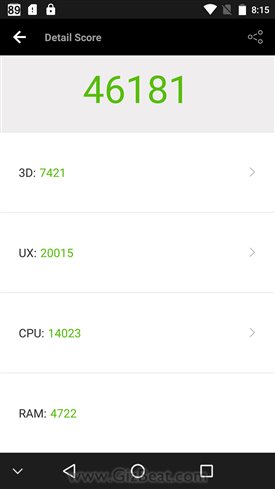
Antutu
UMi Super Geekbench
UMi Super hits 829 on the single-core test and 3028 on the multi-core test.
- Geekbench
- Geekbench
- Geekbench
UMi Super GPS
UMi Super GPS is very good. A cold lock was achieved within several seconds. GPS SNR on the Super is very good, with several satellites remaining in the mid-30’s to high-30’s at all times and with excellent accuracy steady at 6ft.
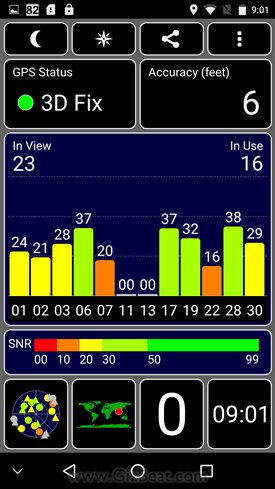
GPS
UMi Super review WiFi
WiFi on the UMi Super is great, reaching 130ft / 40m and maintaining a fast, stable connection.
UMi Super other components
We also see a gyroscope has been included, which often isn’t on MTK phones.
- Compass – Working without issue
- Gyroscope – Working without issue
- Light sensor – Working without issue and adjusting display brightness appropriately
- External speaker – Weak. Though adequate (just barely), in terms of both volume and depth, the sound is well below similarly priced and even cheaper mobiles
- Mic – Working without issue
- Earpiece – Working without issue and with adequate loudness
- Gyroscope
- Compass
UMi review summary and conclusion
The UMi Super has a lot going for it; a beautiful display, great WiFi and very good GPS SNR, big 32GB storage and TF SD expansion slot, worldwide 3G, good battery life, and a good camera. We also see a gyroscope has been included, which often isn’t on MTK phones.
If significantly better external speaker output, and a slightly better camera, it would have gotten our glowing recommendation.
However, it’s not to be. The problem isn’t necessarily the weak speaker and slightly underpar camera; it’s that there are better phones for the money: namely, the Xiaomi Redmi Note 3 Pro and Meizu M3 Note. We don’t think the UMi is a bad phone, but there are wiser choices available.
Ulefone Power full review
Redmi Note 3 Pro full review