Occasionally a MediaTek MTK ROM may be downloaded and when trying to flash the ROM with SP Flash Tool, there may be an error that states “image checksum failed!” or “image checksum lk failed!”.
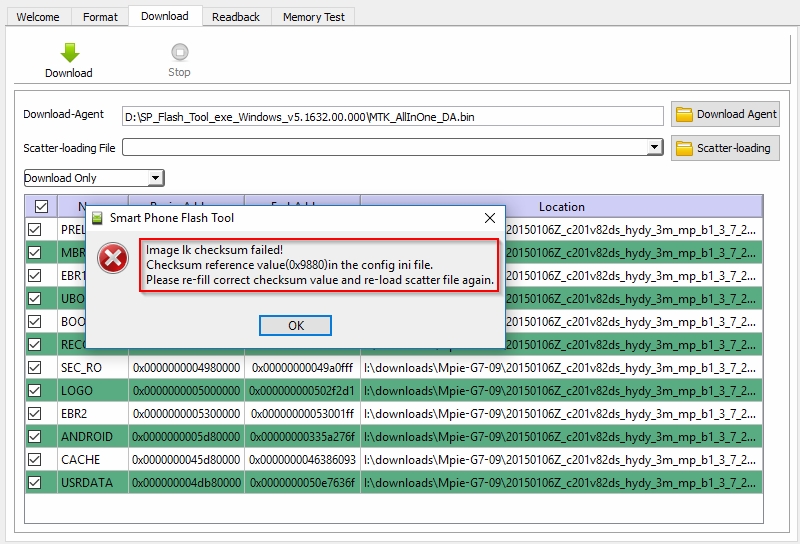
If you’ve already downloaded the ROM again, and continue to get the error, there is an easy solution. Note, we only recommend this solution if you’re quite sure it’s not a true checksum error. We have direct experience with using this solution multiple times, and so far we’ve never had an issue.
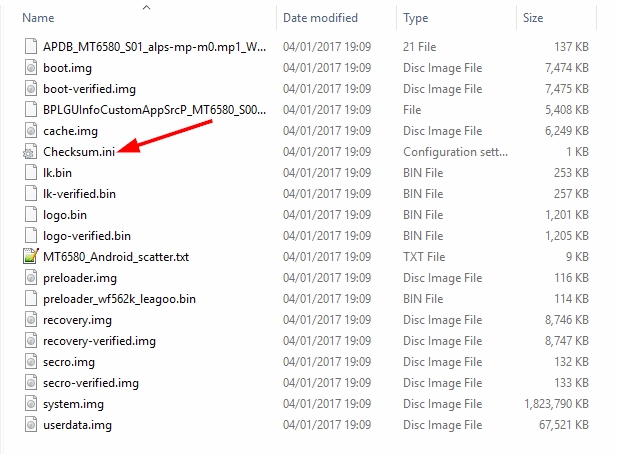
Thankfully, it’s a very simple solution to the question of “how to fix image checksum fail!” in SP Flash Tool. Simply delete the ‘checksum.ini’ file in the ROM folder.

Leave a Reply