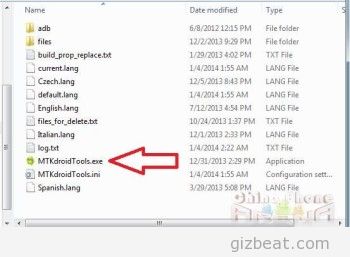 If you’re looking for a tutorial on how to make a scatter file for MTK6582, MTK6595, MTK6589, MTK6592, MTK6577, MTK6589T, MTK6572, then you’ve come to the right place.
If you’re looking for a tutorial on how to make a scatter file for MTK6582, MTK6595, MTK6589, MTK6592, MTK6577, MTK6589T, MTK6572, then you’ve come to the right place.
Click here for full tutorial with pics and links to the newest software.
What you’ll need:
- MTK / MediaTek based smartphone
- USB Data Cable
- USB ADB VCOM drivers
- MTK Droid Tools
What to do:
- Step 1 – Enable USB debugging
- Step 2 – Install the PDANet USB ADB VCOM drivers
- Step 3 – Download, extract, and run the latest version of MTK Droid Tools.
- Step 4 – Your phone should be on at this point. Connect the data USB cable to your phone.
- Step 5 – Click ‘blocks map’.
- Step 6 – Click ‘create scatter file’. Navigate to where you want to save it. Save it in a place where you won’t lose it.

Leave a Reply