Repair and fix IMEI MT6752, MT6732, MT6753 64-bit SoC phones as well as IMEI on MTK / MediaTek MT6589 MT6589T MT6592 MT6595 MT6572 MT6582 MT6577 MT6516 phones,
This tutorial will show you several ways to repair the invalid IMEI on an MTK / MediaTek phone. We’ll start with one of the easiest. It requires a simple app install, a few taps and one line command.
Before we start, download the engineer app, install and run.
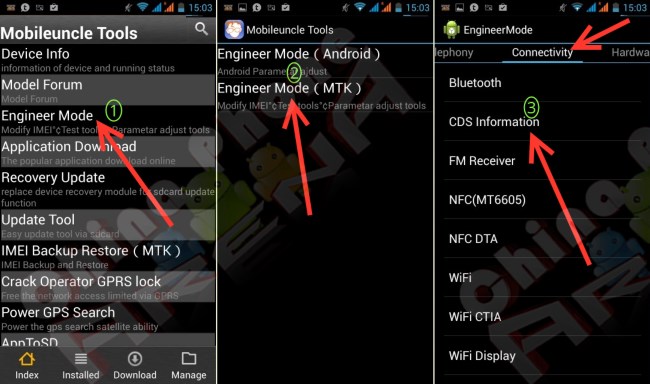
- Select Engineer Mode
- Select Engineer Mode MTK
- Select CDS Information from the Connectivity tab
- Select Radio Information
- Select the SIM you wish to change the IMEI on
- At the AT+ line for SIM 1, enter AT+EGMR=1,7,”THE-FIRST-IMEI-NUMBER”. For SIM 2, enter AT+EGMR=1,10,”THE-SECOND-IMEI-NUMBER”. Of course where the words are, you will enter a number.
- NOTE: Do not forget the quotes surrounding the number
- NOTE: If you get an error regarding “this command not allowed in user build”, then put a space after AT, so it reads for example AT +EGMR=1,7,”THE-IMEI-NUMBER”
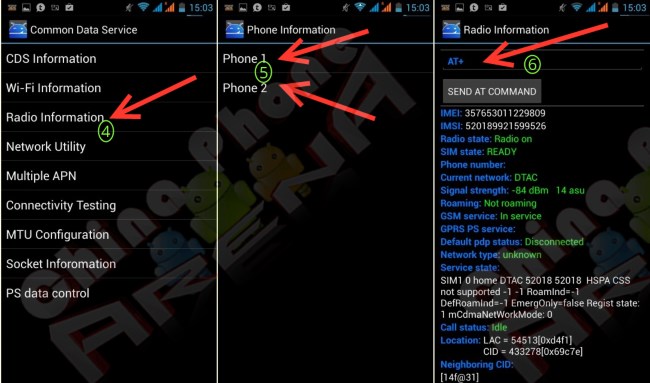
For step #6, you should enter the IMEI from the box of your phone or information under the battery. In some cases, a dual SIM phone will have the same IMEI for both SIM slots.
In the case that your carrier doesn’t allow this, or if you have some other reason you need to change the stock IMEI, you may need to generate / calculate / find a new IMEI with the correct checksum / check digit on your MTK6589 MTK6589T MTK6592 MTK6595 MTK6572 MTK6582 MTK6577 MTK6516 phones. To do so, follow the instructions in this post at the forum.
This is only one method of many. I will be adding more methods over time to this post. In the meantime, if this doesn’t work for you, please see this search at our forum for more methods.
There are also situations where simply changing the IMEI doesn’t work regardless of method you use to change it. In that case, you may need to restore your NVRAM from a previous backup or from a friend’s backup.

Leave a Reply to socram Cancel reply