One of the problems with Android phones and browsing is that occasionally tabs will fall out of memory. If you have 512MB RAM, this may happen quite often. With 1GB it will happen less frequently, but if you like to have a lot of tabs active, this tweak will go a long way towards enabling you to have more open and active without having to load the tab from cache when switching to it.
Another issue with low RAM is sluggish performance. This tweak should also help lower spec phones speed up navigation and scrolling.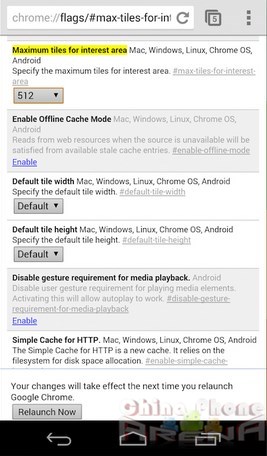
To enable the tweak, simply put this line in your Android Chrome address bar:
chrome://flags/#max-tiles-for-interest-area
At that point a window will pop up asking how many MB you would like to allocate to Chrome. Tap your selection and Chrome will then put a notice to relaunch. After relaunching, Chrome will then have access to the selected amount of memory.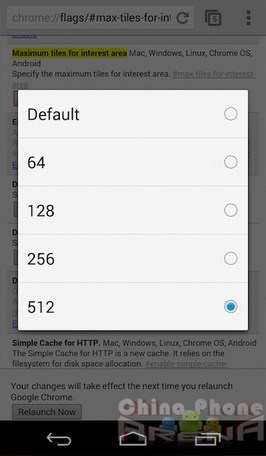
Keep in mind that the side affect to this is that other apps will have less to work with. Not a problem if you do not have much else going on, but if you have quite a few other apps running in the background, it could affect them staying open while you surf. Apps which are idle will have more of a chance of being taken out of memory.
Some other cool tweaks for Chrome:
- enable-offline-mode – allows you to access pages stored in cache even when you are not connected to the net.
- enable-cast – for Chrome Beta only: “Enable experimental Chromecast support allowing to play and control videos from the Web on Chromecast devices.”

Leave a Reply to Damian Parsons Cancel reply