This specifically was used with the Chuwi Hi10 low volume issue, but should work with any Windows tablet or notebook for low volume problems.
Actually the result was well beyond what we’d expected. I haven’t tested it system wide with many apps, but in all that I’ve tested this has fixed low volume problems for the Chuwi Hi10.
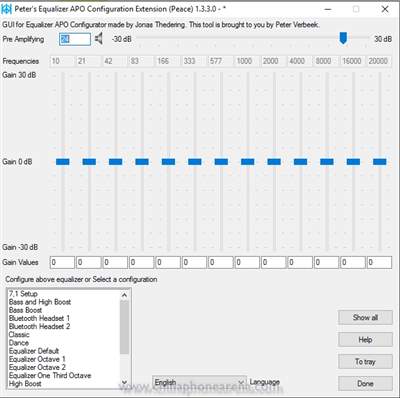
Best part, it’s a quick, simple fix, and should work with any Windows tablet or Windows laptop.
What to do:
- Dowload this
- Install APO
- Reboot
- Copy Peace.exe to c:/Program Files/EqualizerAPO/config
- Run Peace.exe
- Adjust Pre-Amp to adequate volume
Bam, done. Enjoy low sound fix for Windows laptops or Windows tablets.
Leave a Reply