3GB 1080P OnePlus X review OPX review
Review source (re-published here with permission from CPA)
Who are they: OnePlus jumped on the scene about a year back with their premium specced OnePlus One. This mobile shook things up with their marketing approach; by selling the phone through invite codes only, they generated huge buzz around their phone. Enough buzz that many common consumers, who knew nothing of China phones, ended up knowing the brand name.

Since their big release of the OnePlus One, they’ve also released the OnePlus Two and the more budget friendly OnePlus X.
OnePlus claims the OPX hits 50k+
The competition: In terms of competition sizewise and pricewise, the OnePlus X is pit against such phones as Xiaomi Mi4i, Xiaomi Mi4c, Sony Xperia M4, Samsung J7, Asus Zenfone 2, and Lenovo Vibe. These phones are all sitting in the $200-$300 range. Some of them offer a healthy boost in performance in comparison to the $100-200 budget mobiles; at least, according to Antutu. Speaking of Antutu, OnePlus claims the OPX hits 50k+ and we’ll see whether that claim is met later in the review.
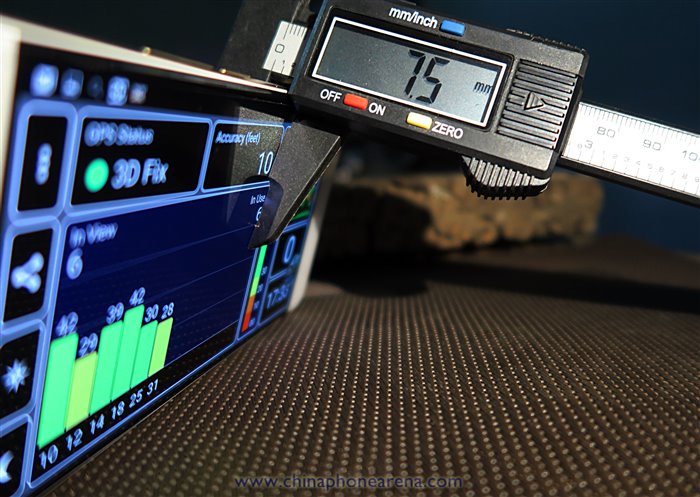
I’ll also address whether stepping up into this price range and amount of power is worth it. Let’s get it on.
OnePlus X style and build
There’s no getting around this– the OnePlus X looks great; there’s the physical tri-state switch on the side ala iPhone 6, the sides/top/frame are CNC line-textured metal, and both the back and front are glass. It’s also super thin at 7.5mm. This is a phone designed from the outset to compete looks-wise with premium mobiles. It’s a phone that will have people looking at and saying wow.
The back being glass, the black version shows some fairly nasty fingerprints, but they do include a soft case, which I’m guessing many people will be protecting their phones with. Somewhat negates the cool glass back, but at least we have a choice whether to keep it clean (or not) and show it off, or put it in a case.

The white one doesn’t suffer from this. While of course it picks up fingerprints the same as black, they’re invisible unless looking closing at the right angle.
The SIM/TF SD slot is in the the side of the phone, and melds nearly seam-free excepting the tray release hole.
I’m of two minds regarding the 2.5D front glass. While it looks good, due to the curved edges, screen protectors can’t cover the entire area. I would prefer flat glass and a 2.5D glass screen protector, but this is a nitpick; the area that matters– the glass directly covering the LCD, is covered by the included screen protector.

The physical switch on the left side controls notification preference between silent (DND), vibrate, and sound. While this seems a bit of an “iPhone 6 me-too feature”, I think many people will find it useful to quickly switch it to silent before drifting to sleep.
there are no capacitive button lights
As has become the trend with many recently released mobiles, there are no capacitive button lights. A design decision by OnePlus that I applaud.
The packaging presentation of the OnePlus X is overall premium. In the box is a heavy-duty ribbon micro-USB cable, a 2A AC adapter, the SIM tray key, manual and a few other official type inserts from OnePlus.

The power buttons and volume buttons give tactile, audible clicks when pressed, and the side-switch feels sturdy and clicks surely into its three positions. Overall, the OnePlus X, despite its slim profile, feels solid and well built, partially owing to the glass back which gives it some additional heft.

OnePlus also opted to stick with standard micro-USB as opposed to USB-C / USB3.1. I like this decision, as no matter where you go, you’ll likely have an easy time finding a nearby compatible charger should you need it.
OnePlus X LCD
AMOLED type displays also offer true black
The display on the OnePlus X is AMOLED IPS OGS 5.0″@1080P, which gives us a retina PPI of 440. Being AMOLED, the display is beautiful, maintaining color and contrast from all angles; even the extreme diagonals maintain perfect color and contrast. OnePlus used a top-notch display for the OPX.

The AMOLED type displays also offer true black, which gives rich contrast, and when using dark themes can give us a nice step up in battery life.
At its brightest, the OPX reaches a Gizbeat record smashing 503 lux (1 lux = 1 candela/m2) when measuring a pure white background. At its dimmest, the OPX hits an excellent 4 lux, and with adaptive brightness enabled goes as low as 1 lux. This is excellent news for those of you who spend a lot of bed-time with your mobiles.
OnePlus X Antutu
As mentioned previously, OnePlus touts a 50k+ score for Antutu. Running the test 2x on Antutu 6, the OPX 46k+, while on Antutu 5, again ran 2x, the OPX scored 40k. Not hitting the 50k mark as touted by OnePlus, but it’s close enough and easily powerful enough to play modern games and offer a smooth 1080P Android experience.

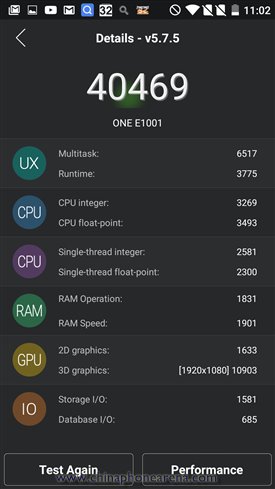
OnePlus X GPS
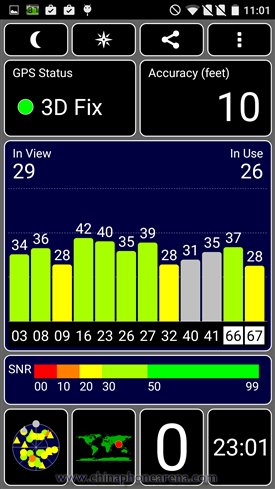
GPS on the OnePlus X is great, cold-locking in seconds and maintaining high-30’s to low 40’s SNR at all times on multiple satellites.
OnePlus X review OS
The OS on the OnePlus X is dubbed Oxygen. In its current version, it varies little from AOSP; those of you used to vanilla Android Lollipop will feel right at home. There were a couple of official updates from OnePlus that installed without issue.

Fortunately, as opposed to having to press and hold the capacitive Home button, Oxygen is set so that we can give a single tap to the left or right capacitive button to access recent apps.
Thankfully OnePlus has given us a user unlockable bootloader right from get
There are also additional adjustments available to the capacitive buttons for long-pressing and double-tapping. One such option I really like is the “Open last used app”, which allows you to, for example, switch between Messenger and Chrome, or Chrome and the Calculator. Another I like is the “Turn off screen”; you will never have to use the physical power button if you combine this with “double-tap display to wake”. While these are extremely useful functions, it’s bizarre they didn’t include the ability to open an app, or access menu/settings with these actions.
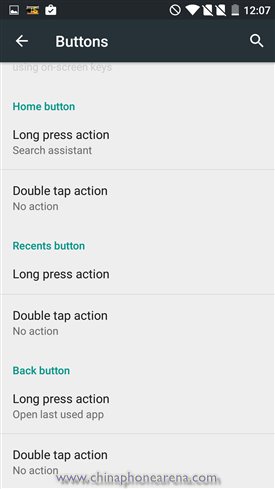
Thankfully OnePlus has given us a user unlockable bootloader right from get. Just enable developer options by tapping “build number” multiple times, then in developer options toggle the bootloader unlock. Then in fastboot mode, type “fastboot oem unlock”. That’s it, ready to root and flash custom ROMs onto the OPX.
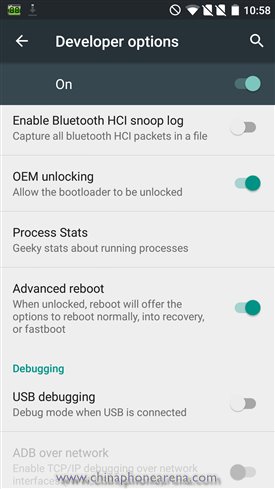
Unfortunate omissions from the current iteration of Oxygen:
- not possible to access Settings Main from Notification Pull-down or by tapping and holding the Menu Button, thus you must hunt down the settings shortcut every time you need it, or access it from Recents if its there
- no way to adjust display saturation or tone in the current ROM without installing a custom kernel
- no way to turn off the notification LED without rooting
While bizarre, these are not anywhere near deal-breakers, and the last two points can be addressed by flashing a custom kernel and/or rooting. These are also things that can easily be addressed by OnePlus in future ROM updates.
I did experience a couple of issues with the OS. One was UC Browser HD would not get past the opening agreement stage, continuously force-closing. A restart of the phone and clearing data did not solve the problem. This is not an issue for me, as I use Chrome, and “UC Browser – Fast Download” version worked without a problem.
The other issue was that when going to Facebook through Firefox, I was continuously pushed to LiveJournal.com directly after logging in. It was impossible to use Facebook through Firefox due to the issue.
These last two issues are very minor, but bear mentioning since I’ve not experienced this with any other mobile tested.
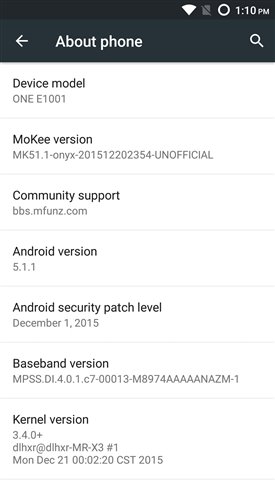
There will be many custom ROMs and a huge user base of support for the OnePlus X. There is already a stable CM12.1 CyanogenMod, beta CM13, Mokee, Pacman and several other custom ROMs available for the OnePlus X. While these aren’t currently official releases, they are well on their way.
After the cache and system have taken up their space, we’re left with about 10GB of free space for user storage. We can use a TF SD card in the OnePlus X to further expand storage, though at the expense of making the OPX single-SIM.
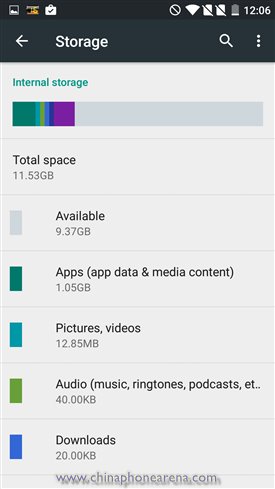
OnePlus X pictures image samples
There are several conflicting reports regarding the camera sensor in the OnePlus X. While some say it’s using Samsung ISOCELL, others are saying Sony IMX258. In our review unit, it comes up as Sony IMX258. Overall the camera and lens setup in the OPX produces good color and sharpness, with pictures easily good enough for digital sharing and up to medium prints.
Note these are non-HDR images, and are unedited other than crop and resize. The 600×400 images are 100% crops from the original 13MP images.
[flickr_set id=”72157663248369231″]
Here are a couple of low light shots taken with the OnePlus X. There is some fairly heavy artifacting, but overall they didn’t come out shabby at all. We can see that noise has been well cleaned up by the OnePlus camera app, and shown at typical digital sharing sizes, the difference between these and an expensive standalone compact won’t be seen unless it’s a very experienced eye or unless making big crops or pixel peeping.
See all OnePlus pictures and OPX IMX258 compared to other phones at Flickr
OnePlus X battery life test and battery charging
While 2450mAh isn’t considered a large amount of juice in comparison to some of its competitors, the OnePlus X did a great job on our battery tests. Running our standard video test of streaming YouTube through WiFi at 140 lux, the OnePlus X lasted a solid 6 hours on the first run, and 6 hours 25 minutes on the second run.

On the webpage refresh test with brightness set at the same 140 lux, the OnePlus did even better, hitting a great 7 hours on the first run, and an incredible [for a 2450mAh, 5.0″@1920 mobile] 7 hours 51 minutes on the 2nd run.

The OnePlus X charges fully in about 2 hours flat.

OnePlus X OS quick-notes:
- quick-flick rapid scrolling no problem
- very slow scrolling is butter smooth
- Google Play and Services working without issue and come as part of the stock OS
- transitions and animations are butter. As appropriate for such a powerful mobile, the OPX is pushing 1080P Android system without issue
- Recent Apps list comes up immediately when called
- switching between apps in memory is immediate
- apps are appropriately staying in memory, with apps 10 apps back / several hours later still bam sitting there ready to rock

OnePlus X other components:
- WiFi: excellent, reaches 130ft/40m from a $20 home router while remaining stable and at top speeds
- GPS: excellent, gains cold lock within seconds and maintains several satellites at low-40’s while the other connected satellites stay in the high-30’s. Indoors, the signal drops minutely, but maintains excellent SNR
- External speaker: very good. Loud and crisp sound. Higher volumes produce some distortion, but this will depend on the source as well. Beyond loud enough for music / movies / hands-free
- Compass: working without issue
- Gyroscope: working without issue

I’ve seen and read several other reviews of the OnePlus X, and they’ve ranged from [wow, great budget mobile, but some sacrifices need to be made in comparison to main brand flagships] to [not worth the money at $275, there are better choices in this price range]. These reviews were generally coming from people used to main brand mobiles; I think our point-of-view at Gizbeat is coming from an entirely different angle.
It should be noted that since the time of these reviews, the price has dropped some at many shops.
If you are coming from or considering a main brand flagship, these are some of the things you’ll give up if choosing the OPX:
- no NFC
- no QuickCharge
- no USB-C/3.1
For my use, and I’m guessing the majority of the public, these things won’t matter, or won’t significantly detract. The battery charges in about 2 hours, this is quick enough for me. I’ve never had a use for NFC and the USB-C/3.1 doesn’t have any practical use for mobiles other than rapid file transfers between USB-C/3.1 capable devices; though, this could be of benefit if you’re transferring huge files back and forth often.
It would be nice if we see OnePlus X add a stock option to turn off LED notifications and tune display to our liking, but these are just slight niggles.
deliberate crippling to have users who desire these top extras to step up into the more expensive model, and leave a very solid choice for those who don’t need all the bells and whistles and want to save a bit of dough.
We also need to remember that this is the OnePlus budget unit. If they’d included a top camera, bigger battery, NFC, QuickCharge, USB 3.1, then there would be no reason to step up into the OnePlus Two. This is a deliberate crippling to have users who desire these top extras to step up into the more expensive model, and leave a very solid choice for those who don’t need all the bells and whistles and want to save a bit of dough.

OnePlus isn’t going cheap charlie with the OPX though; they’ve given it incredible looks, TF SD expansion slot and a physical side switch.
OnePlus X root TWRP OPX root TWRP
Rooting the OnePlus X is not a problem. I’ve made a newbie friendly tutorial, along with a root package that includes auto-install adb drivers, adb command set, SuperSU and the TWRP for OnePlus X. Note this process is nearly the same for all modern phones with a bootloader / fastboot mode.
OnePlus X forum, how to install adb, TWRP, root, CyanogenMod 12.1
OnePlus X vs Mi4c battery test
| Conclusion Summary | ||||||||||
|---|---|---|---|---|---|---|---|---|---|---|
|
|
|||||||||
The OnePlus X has a lot going for it. A big user base of support, as well as custom ROMs, a near perfect display, decent battery life, excellent GPS and WiFi, a strong speaker and all other components working without issue. In addition, the phone is beautiful– a slim, compact, class act that will have your friends wanting to know “what” and “how much”.
Which is where we come to a crossroads; there are many phones now available that will offer the same amount of power at a significantly lower price point, for example the Lenovo K3 Note. There is also a huge selection of phones that might not score the same on benchmarks, but in terms of real world use will run Android as smoothly as the OPX. Some of these phones offer realworld advantages over the OPX such as battery life with the mega-battery mobiles.
Pricewise, I see OPX main competition being the Xiaomi Mi4C, but as of now the Mi4C is still only officially a China, so no official global multi-language ROM, no default gapps, no kernel source. Of course, depending on the user, the Mi4c detractors may matter little.
The Xiaomi Mi4i, another possible competitor is in the same price range ($200-300), but the Snapdragon 615 may leave a bit to be desired for some folks; it doesn’t quite run 1080P Android system animations as butter smooth as the SD8xx and MT6752/3 SoCs. The Mi4i and Mi4C also lack the benefit of TF SD expansion.





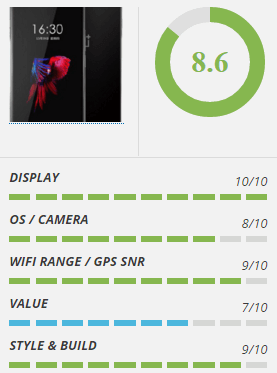






Leave a Reply