How to Disable Driver Signature Verification on 64-Bit Windows 8.1 or 10 for MT6752, MT6753, MT6735, MT6732, MT6795, MT6589, MT6592, MT6582 MTK/MediaTek and Qualcomm phones.
To install adb drivers, some users of 64-Bit Windows may need to disable Driver Signature Verification / Enforcement. This quick procedure will have you up and modding your phone in no time.
- Hold SHIFT while left-clicking restart. It’s the same for Windows 8.1 and Windows 10.

- Your computer will reboot and give you various options. Select “Troubleshoot”.
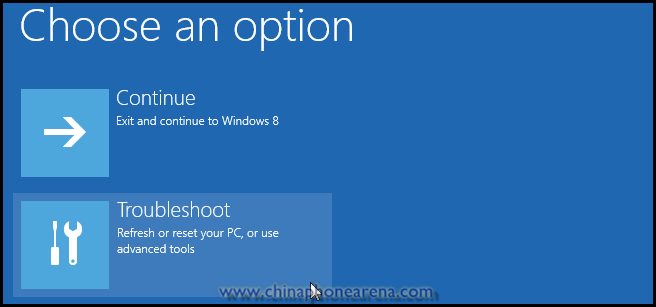
- Choose “Advanced options”.
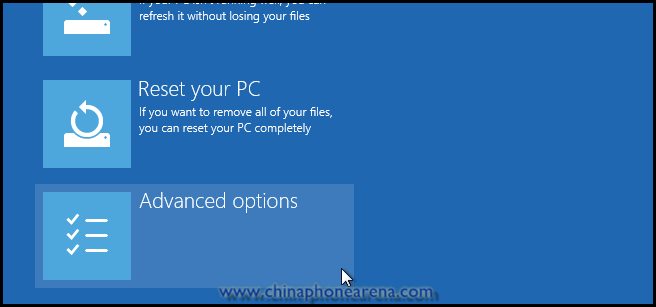
- Choose “Startup settings”.

- Select “Restart”.
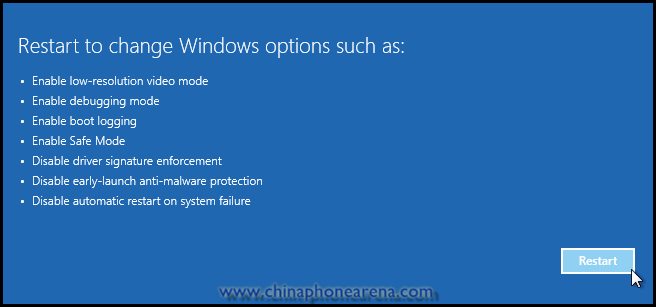
- Select “Disable driver signature enforcement”.

That’s it. Your computer will now reboot into a mode which will allow you to install unsigned drivers, such as adb drivers or preloader drivers. These will allow you to do such things as flash your phone with SP Flash Tools, use fastboot mode to flash TWRP and unlock your bootloader.

Leave a Reply