There are normally several ways to go about the task of creating CWM / TWRP, creating a backup, or installing gapps on your MT6735 MT6753 MT6755 MT6797 MT6737 MT 6737T MT6592 MT6582 MT6595 MT6732 MT6752 MT6795 phone, but one of the steps that often makes these easier is getting rooted. You might also want to check out auto creating TWRP and Phil’z Touch custom recovery.
NOTE: We now have an updated thread on how to create TWRP for the newer SoC China phones such as MT6735 MT6753, MT6755. This method does not require root. Please see the thread linked here. If you’ve got an older phone, you can continue on with this tutorial.
If this auto rooting method doesn’t work for you, you may need to create CWM from boot.img, and that process is described in this tutorial.
What to do:
- Enable USB debugging on your phone.
- Download and install the PDANet USB ADB VCOM drivers which will allow the auto root software to communicate with your phone
- Do not attach your phone yet
- Install PDANet ADB drivers on your PC
- Connect your phone when PDANet installer prompts you to do so.
These drivers have worked without fail for me. Disabling driver signature verification was not required for me on Windows 8.1. Note, If you have any issues with installing the PDANet ADB drivers, there are many drivers in the Ultimate MediaTek driver pack located here.
- Download and install Shuame / Root Genius leaving all default options checked. The quick root software will run itself after install is finished.
- With your phone on, attach your phone via USB to your PC. You will see a spinner:

- You should then get a big clickable button in the Shuame Root Genius software. Click it. If the button doesn’t show, then please see this post at www.chinaphonearena.com for help with ADB driver installs.

- The root process should then begin automatically. Make sure your phone is opened to the homescreen and not in lockscreen mode.

- Pay attention to your phone and Firewall software. Allow/Update/Install any dialog boxes that show on your phone/tablet/firewall.
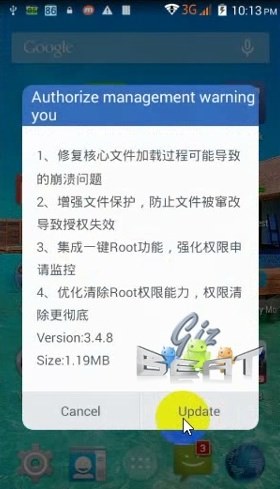
- Once you have allowed all dialog boxes on your phone/tablet, the process should reach 100% and you will see this screen:

-
You can then use the root check tutorial to confirm true root
Leave your comments, success / failures in the comments section here. If you continue to have issues with rooting, please post a thread at www.chinaphonearena.com.

Leave a Reply