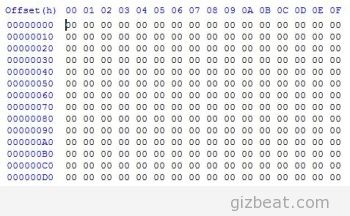 Have you ever wondered how to change / modify your storage partition so that you have more space in your internal storage, and less on the phone storage?
Have you ever wondered how to change / modify your storage partition so that you have more space in your internal storage, and less on the phone storage?
Now that we have 32GB and 64GB SD cards available, many of us may don’t need the extra storage space on phone storage and would prefer to have that space allocated to the internal system storage. Every time we download and install an app, it gets put on the internal system storage AND on either phone storage or external SD. By modifying the partitions with EBR and EBR2 we can give ourselves that extra space on internal system storage so we can install more apps.
There is an app for changing storage partitions, however many people have ended up soft bricked. You could hex edit the EBR and EBR2 files yourself, but why do that when we’ve got them made already for you.
We’ve got them posted, along with a short tutorial here at the forum. We’ll be adding more as they become available.
Remember – BACKUP or make sure you have access to a backup if you decide to go ahead and play with changing / modifying storage on your MT6582, MT6592, MT6577, MT6589, MT6589T China phone.

Leave a Reply