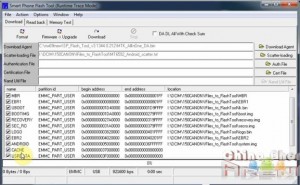 How to flash China phone CWM on MT6595, MT6592, MT6582, MT6572, MT6589, MT6589. There’s several ways to slaughter this pig, and we’ll try to go through them eventually here. Each has its own requirement or drawback.
How to flash China phone CWM on MT6595, MT6592, MT6582, MT6572, MT6589, MT6589. There’s several ways to slaughter this pig, and we’ll try to go through them eventually here. Each has its own requirement or drawback.
The cons of this method are that you need the proper software and drivers and also need to have already acquired the CWM for your ROM.
The pros (more…)



 One of the most frustrating errors you can get is “item isn’t supported in your country”. Recently, Google made their excellent keyboard available on Google Play, however users in certain countries weren’t supported. That included me. So now that we’ve obtained it, we’d like to make it available to anyone who needs Google Keyboard.
One of the most frustrating errors you can get is “item isn’t supported in your country”. Recently, Google made their excellent keyboard available on Google Play, however users in certain countries weren’t supported. That included me. So now that we’ve obtained it, we’d like to make it available to anyone who needs Google Keyboard. 
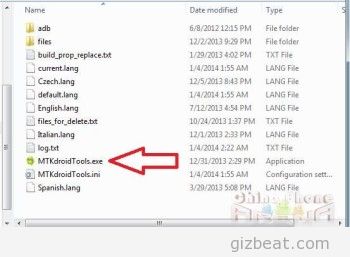 If you’re looking for a tutorial on how to make a scatter file for MTK6582, MTK6595, MTK6589, MTK6592, MTK6577, MTK6589T, MTK6572, then you’ve come to the right place.
If you’re looking for a tutorial on how to make a scatter file for MTK6582, MTK6595, MTK6589, MTK6592, MTK6577, MTK6589T, MTK6572, then you’ve come to the right place. 
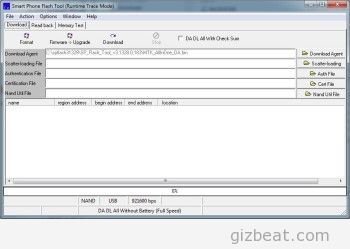 If you’d like to know how to flash a ROM on MTK6752, MT6732, MT6753, MT6735, MT6595, MT6592, MT6589, MT6572, MT6582, MT6577, you’re on the write post. Normally we refer people to this post, as the procedure is mostly the same. But for the sake of simplicity, we’ll write a stand-alone tutorial.
If you’d like to know how to flash a ROM on MTK6752, MT6732, MT6753, MT6735, MT6595, MT6592, MT6589, MT6572, MT6582, MT6577, you’re on the write post. Normally we refer people to this post, as the procedure is mostly the same. But for the sake of simplicity, we’ll write a stand-alone tutorial. 
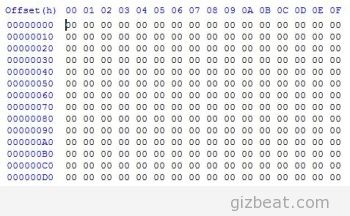 Have you ever wondered how to change / modify your storage partition so that you have more space in your internal storage, and less on the phone storage?
Have you ever wondered how to change / modify your storage partition so that you have more space in your internal storage, and less on the phone storage? 
 More than a few China phone MTK6577, MTK6589, MTK65xx users have turned up with either NVRAM Err = 0x10, or NVRAM Err = 0x04. Other users may also need to change their MAC address because more than one device has the same MAC address and it’s creating a conflict on the wifi network.
More than a few China phone MTK6577, MTK6589, MTK65xx users have turned up with either NVRAM Err = 0x10, or NVRAM Err = 0x04. Other users may also need to change their MAC address because more than one device has the same MAC address and it’s creating a conflict on the wifi network. 


 We recently posted a
We recently posted a 
