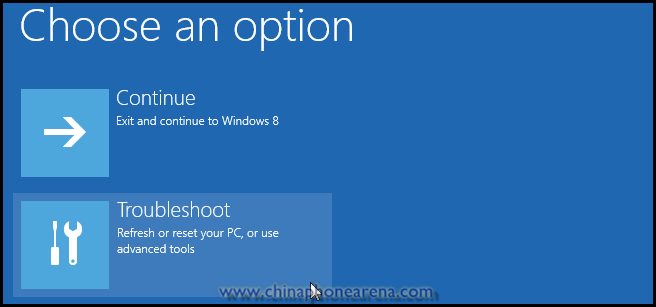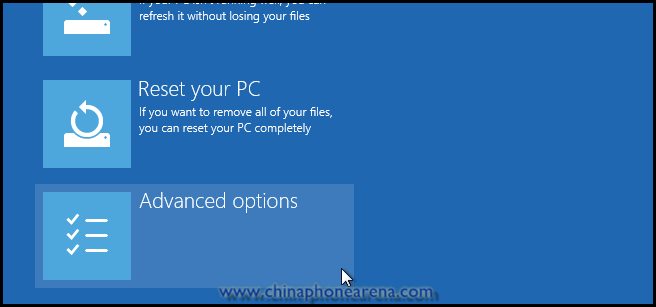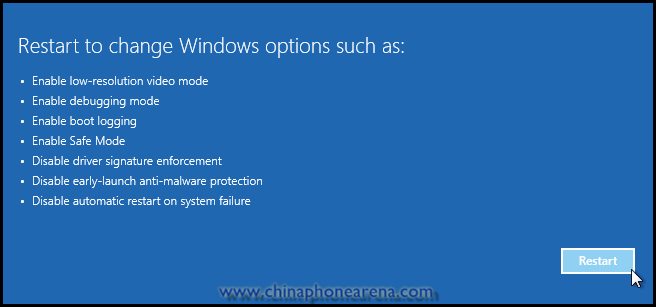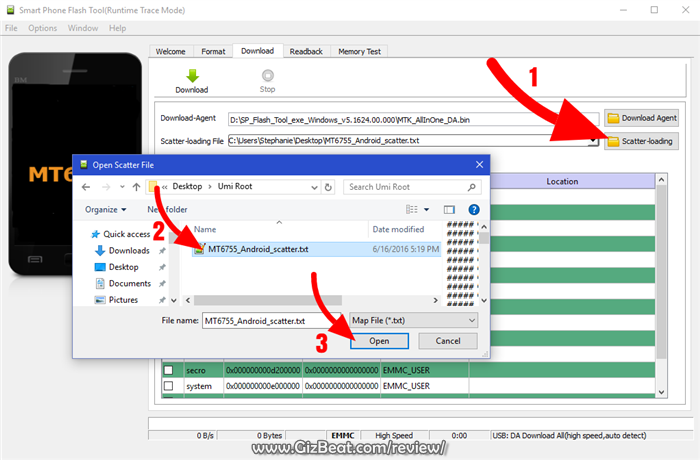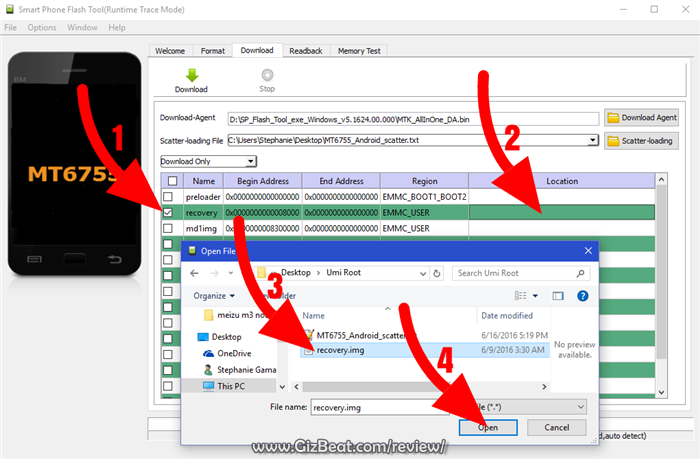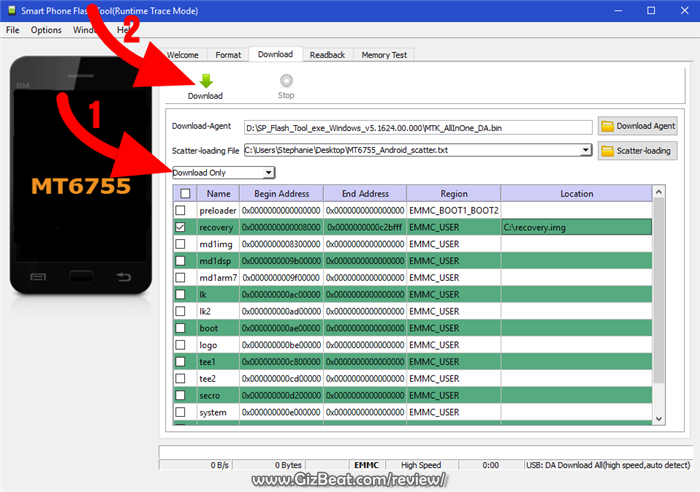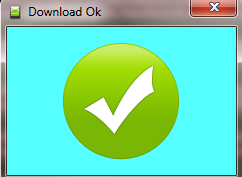Just officially announced today, Asus will be releasing six new ZenFone 4 phones. Historically, the ZenFone line has been a bit confusing, and this year is no different, so I’ve included a handy all-in-one table to allow an easy comparison between models.
This year has been the year of the dual-cam and Asus is jumping into the fray head first. All six models include a dual-camera setup, but depending on the model, quality of sensor and camera module used will differ, as will actual function of the models’ camera.
The ZenFone 4 models powered by Snapdragon 660, will allow users to take wide angle shots. Good for scenery and big group shots. This is similar to how the LG G6 works.
The ZenFone 4 models with Snapdragon 835 will give users the ability to take shots with a 2x optical zoom. Whether this is through digital trickery, or whether one module will have a different focal length, as with iPhone 7, is currently unclear.
Zenfone 4 Max and Zenfone 4 Max Pro main specs
- 5.5″@720P display
- 5000mAh battery
- Snapdragon 425 / 430
Zenfone 4 Selfie (ZD553KL) and Zenfone 4 Selfie Pro (ZD552KL)
- 5.5″@720P for (Selfie)
- 5.5″@1080P AMOLED (Selfie Pro)
- Snapdragon 430 (Selfie)
- Snapdragon 625 (Selfie Pro)
Zenfone 4 (ZE554KL) and Zenfone 4 Pro (ZS551KL)
- 5.5″@1080P Super IPS+ (4)
- 5.5″@1080P AMOLED (4 Pro)
- Snapdragon 660/630 (4)
- Snapdragon 835 (4 Pro)
The Zenfone 4 and Zenfone 4 Pro feature Sony IMX362 as the main camera. This sensor is 1/2.55″, which is quite large in the world of mobile phones; it gives us 1.4µm pixel size, which should give a step up for low-light shooting.
The Zenfone 4 lineup will carry different LTE band support based on purchase location, and it is confirmed that there will be N/C/S American band support on at least some of the models. Take a look at the table to see whether your area and bands will be covered.
| Asus ZenFone 4 (ZE554KL) | Asus ZenFone 4 Pro (ZS551KL) | Asus ZenFone 4 Selfie (ZD553KL) | Asus ZenFone 4 Selfie Pro (ZD552KL) | Asus ZenFone 4 Max (ZC554KL ?) | Asus ZenFone 4 Max Pro (ZC554KL ?) |
|
|---|---|---|---|---|---|---|
| Processor | Qualcomm Snapdragon 660 / 630 | Qualcomm Snapdragon 835 | Qualcomm Snapdragon 430 | Qualcomm Snapdragon 625 | Qualcomm Snapdragon 425 or 430 | Qualcomm Snapdragon 425 or 430 |
| Camera | Rear 12-megapixel Sony IMX362, 8-megapixel wide angle, front 8-megapixel | Rear 12-megapixel Sony IMX362, 16-megapixel 2x zoom, front 8-megapixel | Front 20-megapixel, 8-megapixel wide angle, rear 16-megapixel | Front 24-megapixel, 5-megapixel wide angle, rear 16-megapixel | Rear 13-megapixel, 5-megapixel wide angle, front 8-megapixel | Rear 16-megapixel, 5-megapixel wide angle, front 16-megapixel |
| Display | 5.5-inch full-HD Super IPS+ (1,920×1,080 pixels) | 5.5-inch full-HD AMOLED (1,920×1,020 pixels) | 5.5-inch HD IPS (1,280×720 pixels) | 5.5-inch full-HD AMOLED (1,920×1,020 pixels) | 5.5-inch HD IPS (1,280×720 pixels) | 5.5-inch HD IPS (1,280×720 pixels) |
| Dual-SIM | Yes | Yes | Yes | Yes | Yes | Yes |
| Memory | Up to 6GB | Up to 6GB | 4GB | 3GB or 4GB | up to 4GB | up to 3GB |
| Storage | Up to 64GB | Up to 128GB | 64GB | 64GB | Up to 64GB | Up to 32GB |
| Asus ZenFone 4 (ZE554KL) | CN version FDD-LTE (Bands 1, 2, 3, 5, 7, 8) TD-LTE (Bands 34, 38, 39, 40, 41) WCDMA (Bands 1, 2, 5, 8) TD-SCDMA (Bands 34, 39) CDMA (BC0) EDGE/GPRS/GSM (850, 900, 1800, 1900MHz) TW version FDD-LTE (Bands 1, 2, 3, 5, 7, 8, 18, 19, 28) TD-LTE (Band 38, 39, 40, 41) WCDMA (Bands 1, 2, 3, 5, 6, 8, 19) EDGE/GPRS/GSM (850, 900, 1800, 1900MHz) WW/ID/IN version FDD-LTE (Bands 1, 3, 5, 7, 8, 20) TD-LTE (Band 40) WCDMA (Bands 1, 5, 8) EDGE/GPRS/GSM (850, 900, 1800, 1900MHz) BR version FDD-LTE (Bands 1, 2, 3, 4, 5, 7, 8, 12, 17, 28) WCDMA (Bands 1, 2, 4, 5, 6, 8) EDGE/GPRS/GSM (850, 900, 1800, 1900MHz) NA/SA version FDD-LTE (Bands 1, 2, 3, 4, 5, 7, 8, 12, 17, 28) WCDMA (Bands 1, 2, 4, 5, 6, 8) EDGE/GPRS/GSM (850, 900, 1800, 1900MHz) |
| Asus ZenFone 4 Pro (ZS551KL) | TW/WW DC-HSPA+: UL 5.76 / DL 42 Mbps FDD-LTE (Bands 1, 2, 3, 4, 5, 7, 8, 17,19, 20, 28) TD-LTE (Bands 38, 39, 40, 41 (2545~2655MHz)) WCDMA (Bands 1, 2, 3, 4, 5, 6, 8, 19) EDGE/GPRS/GSM (850, 900, 1800, 1900MHz) US/CA/BR/CO FDD-LTE (Bands 1, 2, 3, 4, 5, 7, 8, 12, 17, 18, 19, 20, 26, 28, 29, 30) TD-LTE (Bands 38, 39, 41) WCDMA (Bands 1, 2, 3, 4, 5, 6, 8, 19) EDGE/GPRS/GSM (850, 900, 1800, 1900MHz) JP/IN FDD-LTE (Bands 1, 2, 3, 4, 5, 7, 8, 12, 17, 18, 19, 20, 26, 28, 29, 30) TD-LTE (Bands 38, 39, 40, 41) WCDMA (Bands 1, 2, 3, 4, 5, 6, 8, 19) EDGE/GPRS/GSM (850, 900, 1800, 1900MHz) |
| Asus ZenFone 4 Selfie (ZD553KL) | TW/JP/HK/PH/BR version WCDMA (Bands 1, 2, 5, 6, 8, 19) GSM (Bands 2, 3, 5, 8) TD-LTE (Bands 38, 41) FDD-LTE (Bands 1, 3, 5, 7, 8, 18, 19, 26, 28) WW / IN /ID version TD-LTE (Band 40) FDD-LTE (Bands 1, 3, 5, 7, 8, 20) WCDMA (Bands 1, 5, 8) GSM (Bands 2, 3, 5, 8) |
| Asus ZenFone 4 Selfie Pro (ZD552KL) | WW version FDD-LTE (Bands 1, 3, 5, 7, 8, 20) TD-LTE (Band 40) WCDMA (Bands 1, 5, 8) GSM (850, 900, 1800, 1900 MHz) TW/JP/HK version FDD-LTE (Bands 1, 3, 5, 7, 8, 18, 19, 26, 28) TD-LTE (Bands 38, 41) WCDMA (Bands 1, 2, 5, 6, 8, 19) GSM (850, 900, 1800, 1900 MHz) US/BR version FDD-LTE (Bands 1, 2, 3, 4, 5, 7, 8, 12, 17, 28) WCDMA (Bands 1, 2, 4, 5, 6, 8) GSM (850, 900, 1800, 1900 MHz) CN version FDD-LTE (Bands 1, 3, 5, 7, 8) TD-LTE (Bands 34, 38, 39, 40, 41) WCDMA (Bands 1, 2, 5, 8) TD-SCDMA (Bands 34, 39) CDMA EV-DO Rev. A (BC0) GSM (850, 900, 1800, 1900 MHz) |
| Asus ZenFone 4 Max (ZC554KL ?) | WW version (IN/ID version) FDD-LTE (Bands 1, 3, 5, 7, 8, 20) TD-LTE (Band 40) WCDMA (Bands 1, 5 8) EDGE/GPRS/GSM (850, 900, 1800, 1900MHz) TW version (TW/JP/HK/SG/PH/ US/BR/CO/PE/CL) FDD-LTE (Bands 1, 2, 3, 4, 5, 7, 8, 12, 17, 18, 19, 26, 28) TD-LTE (Bands 38, 41) WCDMA (Bands 1, 2, 4, 5, 6, 8, 19) EDGE/GPRS/GSM (850, 900, 1800, 1900MHz) |
| Asus ZenFone 4 Max Pro (ZC554KL ?) | WW version (IN/ID version) FDD-LTE (Bands 1, 3, 5, 7, 8, 20) TD-LTE (Band 40) WCDMA (Bands 1, 5 8) EDGE/GPRS/GSM (850, 900, 1800, 1900MHz) TW version (TW/JP/HK/SG/PH/ US/BR/CO/PE/CL) FDD-LTE (Bands 1, 2, 3, 4, 5, 7, 8, 12, 17, 18, 19, 26, 28) TD-LTE (Bands 38, 41) WCDMA (Bands 1, 2, 4, 5, 6, 8, 19) EDGE/GPRS/GSM (850, 900, 1800, 1900MHz) |
The Zenfone 4 series is expected to be officially released September 2017. Retail prices are expected to run $399 for the Zenfone 4 and $599 for the Zenfone 4 Pro.