MediaTek will be releasing two new chips for mid-ranged phones using TSMC’s 12nm process. What’s great about the smaller process is that it offers more efficient power. In other words, better battery life. (more…)
Category: MediaTek
-

MediaTek stepping back from the flagship market
MediaTek has made incredible strides, coming up from being not known at all and only used in the cheapest of Chinese brand phones to being used in name brand mobiles from Lenovo to Samsung to Sony. (more…)
-

How to fix or replace unknown IMEI with SN Write Tool
Often after flashing a ROM through Firmware Upgrade, or Format and Download, with SP Flash Tool on MediaTek MTK phones, we lose our NVRAM and IMEI information. Today we’re going to show you how to reflash your IMEI you have IMEI Unknown in About Phone, or if your SIM card isn’t recognized due to missing IMEI.
The process is rather simple. If it looks confusing, just take it step by step and you’ll find it’s quick and easy.
Likely you already have the VCOM drivers installed if you’ve flashed and lost IMEI, but if for some reason you don’t have USB VCOM MTK MediaTek drivers installed, follow the steps in the spoiler here.
[spoiler title=”Install VCOM drivers”]
- Download the driver pack
- Hold SHIFT while clicking RESTART in Windows
- Select Troubleshoot
- Click Advanced Options
- Click Startup Settings
- Click Restart
- Click “Disable driver signature enforcement”
Now that Windows is rebooted:
- Double click DriverInstall.exe in the downloaded archive from above
- Follow the prompts to install
- Reboot
[/spoiler]
Flash IMEI to your MTK phone
Get SN Writer downloaded and opened
- Download the SN Writer Tool
- Open the archive with WinRAR or similar unarchive utility
- Extract the folder to a location where you’ll be able to find it
- Go to the extracted folder and double-click SN Writer.exe
Set options
- ComPort should be “VCOM”
- If you have a Chinese brand MTK phone, select “Smart Phone”
- Click System Config
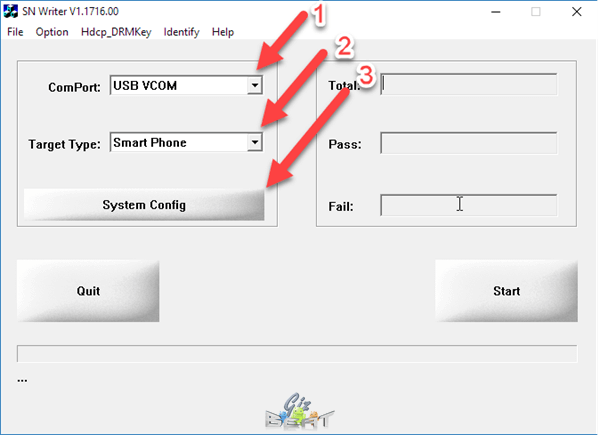
Set system configuration
- In the upper-left box, uncheck all except for “IMEI”
- In the next box down, IMEI options, check “IMEI checksum”
- If you have a dual-SIM phone, check “Dual IMEI”. If you want the IMEIs to be different for each slot (normal), then uncheck “DualIMEI Same”
- In the bottom-right corner you will see MD1_DB. This is the Modem Database file. Go ahead and click that box and navigate to the ROM for your phone
- Look for a file with a long string of letters and numbers. It may be in the base of the ROM folder, or it may be in a sub-folder within the ROM folder. It should start with “MD”
- Select the AP_DB file. This is similar looking to the MDDB file, but will begin with “APDB”
- Click “Save”
- Power off your phone
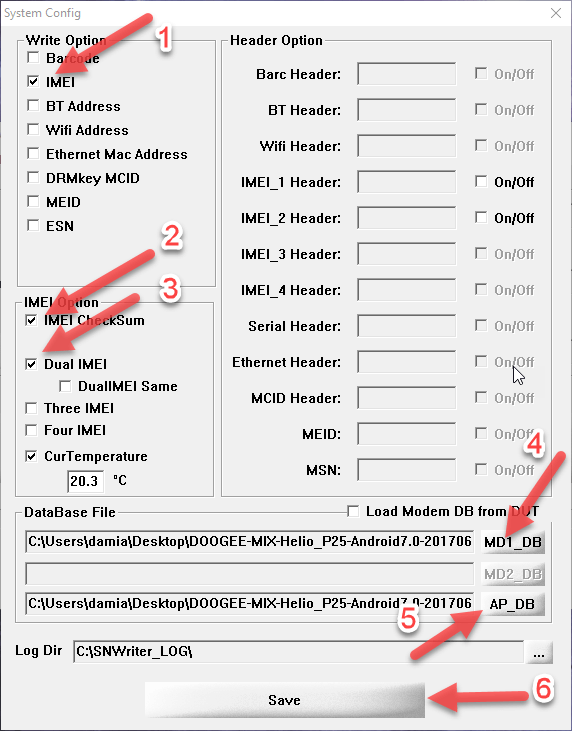
Begin the IMEI flash
In SN Write Tool, click “Start”. A box will pop up asking for your IMEI
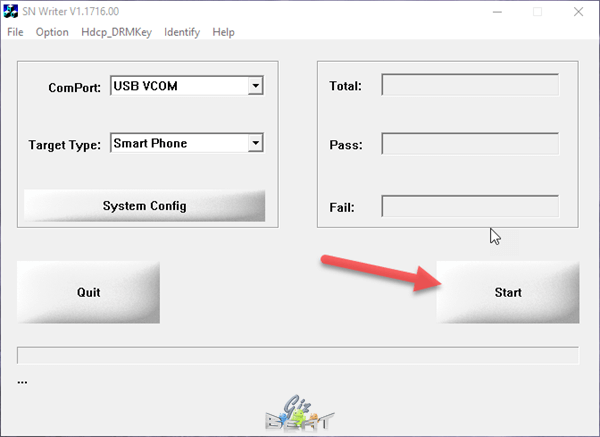
Enter them from the back of the box, or if you’ve lost them, go ahead and generate some random ones and click “OK”
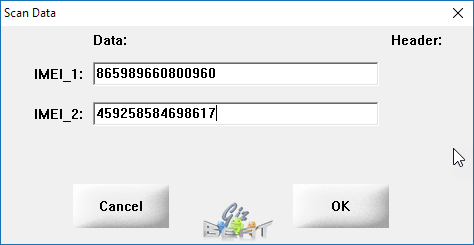
Connect your phone via USB and the process should begin. Some phones may require you to hold Volume Up prior to connecting to trigger the VCOM driver to begin the flash
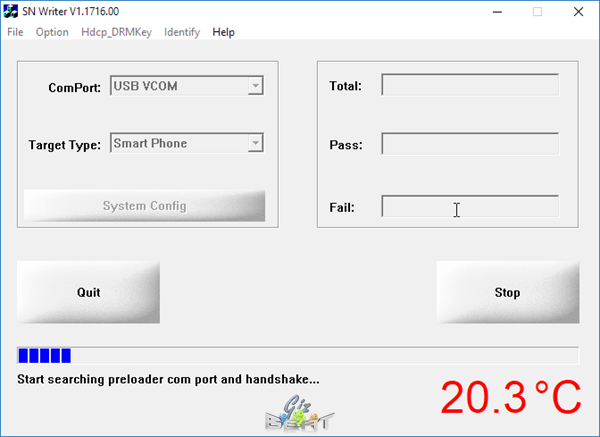
That’s it. Seems like a lot of steps, but we break down each individual step to make it easier for some users to understand. Please let us know your results, comments and questions in the comments below.
-

How to fix SP Flash Tool image checksum failed
Occasionally a MediaTek MTK ROM may be downloaded and when trying to flash the ROM with SP Flash Tool, there may be an error that states “image checksum failed!” or “image checksum lk failed!”. (more…)
-

MT6738T vs MT6738 vs MT6737. MediaTek puts out a new budget SoC
MTK6738
MTK6735 was a huge hit in 2015 with $100 ballpark mobiles. In 2016 it was followed up by MTK6737. Now news of a new SoC from MediaTek — MTK6738. (more…)
-

MT6799 Helio X30 vs Snapdragon 821. Helio X30 Geekbench 4 results are here.
We first broke the news about MTK6799 Helio X30 about two months back. At this point, MT6799 has made it to the testing phase, either with MediaTek’s own (more…)
-

Helio P35 is coming as MediaTek scraps Helio P30 for new GPU tech and 10nm process
MediaTek recently announced what was supposed to be their MTK P30 SoC. However, in light of Qualcomm’s recent release of Qualcomm’s excellent Snapdragon 625 which scores a hefty 60k+ on Antutu (more…)
-

Helio X23 and Helio X27 have been announced for release by MTK
Just announced from MediaTek MTK, the Chinese SoC giant will be putting out two new SoC — Helio X23 and Helio X27. (more…)
-

Motorola Moto M will have Helio P15
The very popular Moto line will be utilizing Helio P15 in their latest releast– Motorola Moto M. (more…)
-

Helio P15 is on the way to replace Helio P10
Recently MediaTek has announced MTK Helio P15. While full specifications of Helio P15 have not yet been officially released, the current known specs put it a step above the well regarded Helio P10. (more…)
-
HTC 10 Pro is a new Helio P10 MTK6755 mobile
Rewind two or three years and you’d find people shrugging off MTK MediaTek. We predicted MTK would begin to show up in mainstream brand mobiles. And so they did, with the likes of Sony and HTC using MediaTek MTK based SoC.

Helio P10 MT6755
The most recent mainstream MediaTek release is the HTC Pro 10. The HTC Pro 10 will carry MTK6755 Helio P10. The Helio P10 is our favorite mid-range SoC. As of August, there are no less than 50 models carrying the Helio P10.
HTC Pro 10 specs
- SoC: MT6755 Helio P10
- Display: 5.5″@1080P IPS OGS with Gorilla Glass protection
- TF SD expansion support: Yes
- RAM: 4GB
- ROM storage: 64GB
- Rear camera: 20mp, f2.2, 28mm, laser autofocus
- Front camera: 13mp, f2.2, 28mm
- Battery: 300mAh
Notably, the HTC Pro 10 carries a rear 20 MP, f/2.2, 28mm, laser autofocus, and a significant front camera as well at 13mp. Both rear and front have a fairly wide angle 28mm field of view.
We also see it has a huge 4GB RAM and huge 64GB RAM and is capable of expanding storage up to an additional 256GB.
How much is HTC 10 Pro?
The HTC 10 Pro has just officially gone on sale and is available for $240. This is significantly more than we see China brand Helio P10 mobiles selling for, but may be worth it to those who value owning a phone with mainstream branding and all that comes with it.
-

More official Helio P25 news is here
Following in the footsteps of the official announcement of MT6757 Helio P20, comes Helio P25. These SoC are the followup to the currently very popular Helio P10. The Helio P10 is a great mid-priced SoC and Helio P20 & Helio P25 are continuing in the same tradition. (more…)
